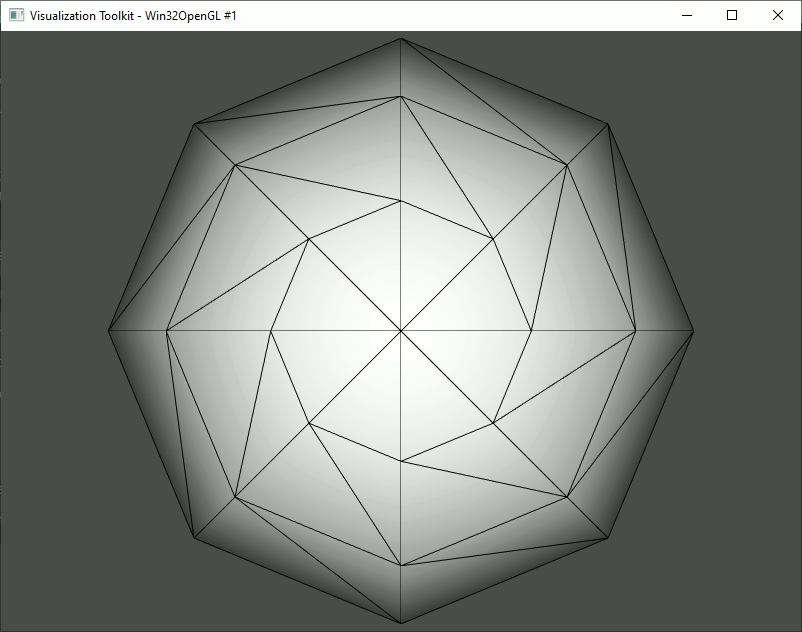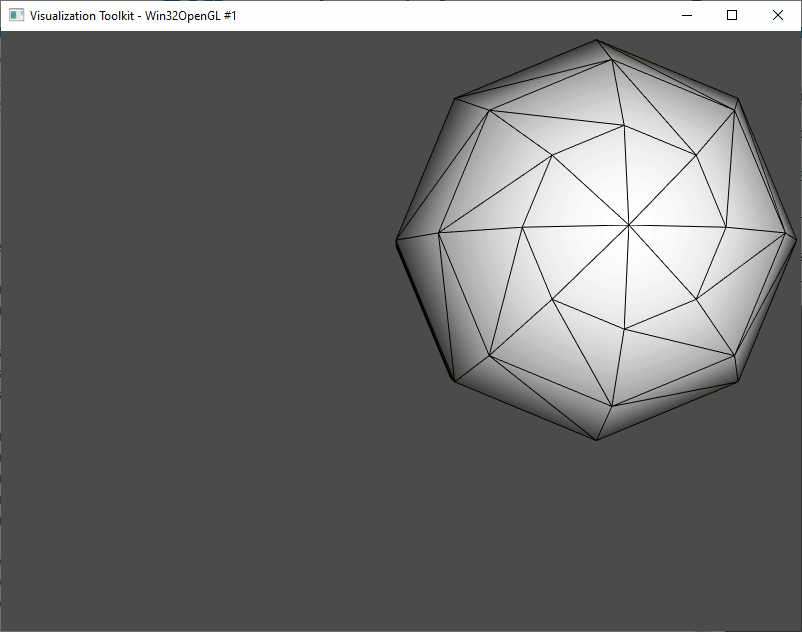To: @dgobbi
Dear Gobbi,
The equation you provided is producing different results than VTK. I found another equation in the VTK code that solved the problem:
ParallelScale = Distance * sin(0.5*ViewAngle)
Thank you very much for your help!
To: @lassoan
Dear Lasso,
I solved the problem by setting the position and the parallel projection scale of the active camera.
@dgobbi is right! There is a geometric relationship between parallel and perspective projections. I used this relationship to enable/disable the parallel projection of a same camera without producing the “reset camera” effect.
You’re right! It’s not a bug. However, I see this problem as an unwanted effect that could be solved within the VTK.
Thank you for your help!
Solution
parallel_projection_bug_solved.py
import vtk
import math
def keyboard_callback(caller, event):
if caller.GetKeyCode() == 'p':
camera = renderer.GetActiveCamera()
angle = camera.GetViewAngle()
angle = math.radians(angle)
if camera.GetParallelProjection():
point = camera.GetFocalPoint()
direction = camera.GetDirectionOfProjection()
scale = camera.GetParallelScale()
distance = scale / math.sin(.5 * angle)
x = point[0] - distance * direction[0]
y = point[1] - distance * direction[1]
z = point[2] - distance * direction[2]
camera.SetPosition(x, y, z)
camera.ParallelProjectionOff()
renderer.ResetCameraClippingRange()
else:
distance = camera.GetDistance()
scale = distance * math.sin(.5 * angle)
camera.SetParallelScale(scale)
camera.ParallelProjectionOn()
window.Render()
source = vtk.vtkSphereSource()
mapper = vtk.vtkPolyDataMapper()
mapper.SetInputConnection(source.GetOutputPort())
actor = vtk.vtkActor()
actor.SetMapper(mapper)
actor.GetProperty().EdgeVisibilityOn()
renderer = vtk.vtkRenderer()
renderer.AddActor(actor)
renderer.SetBackground(.3, .3, .3)
renderer.GetActiveCamera().ParallelProjectionOn()
renderer.ResetCamera()
window = vtk.vtkRenderWindow()
window.AddRenderer(renderer)
window.SetSize(800, 600)
interactor = vtk.vtkRenderWindowInteractor()
interactor.AddObserver('KeyPressEvent', keyboard_callback)
interactor.SetRenderWindow(window)
interactor.SetInteractorStyle(vtk.vtkInteractorStyleRubberBandPick())
interactor.Start()