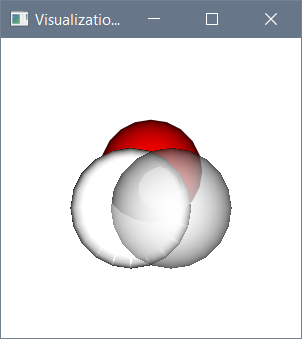I just turned on renderer.SetDepthPeeling(True) and that affects the rendering quite a bit, by adding edges, but I’ve stayed away from it before because of the huge performance hit. (I did not test depth peeling with images inside assemblies, which may be a different issue.)
Each image has three spheres, back (red) is not transparent, two front are 0.5 transparent, leftmost sphere is inside an assembly.
8.1.0 without depth peeling, this is my baseline for “looks correct”.
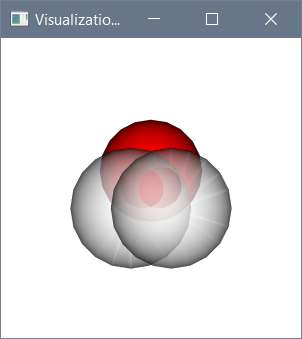
8.1 with depth peeling. Looks wrong in that the sphere inside the assembly is too bright.
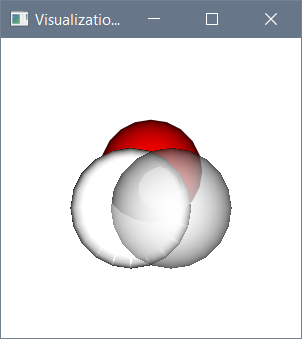
8.2 without. Clearly wacko.
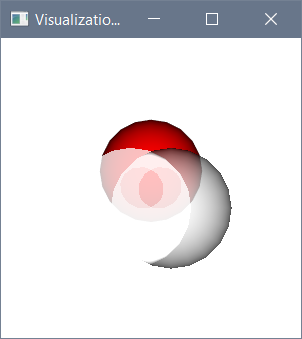
8.2 with, looks the same as 8.1 with depth peeling, with the same brightness artifact.