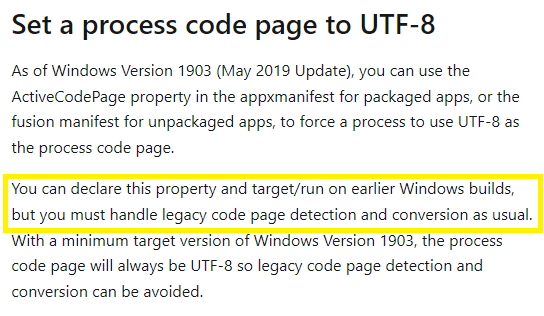@lassoan The necessary changes have already been made in VTK.
How does the manifest code page setting work for Windows < 10?
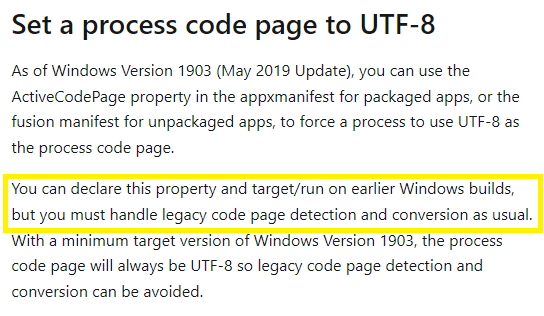
@lassoan The necessary changes have already been made in VTK.
How does the manifest code page setting work for Windows < 10?