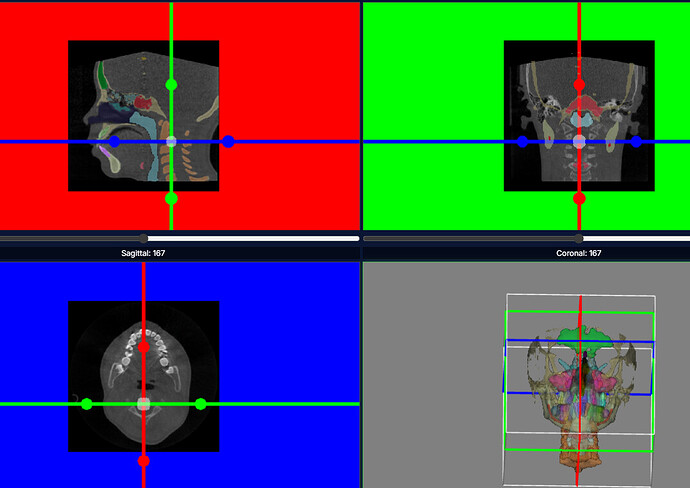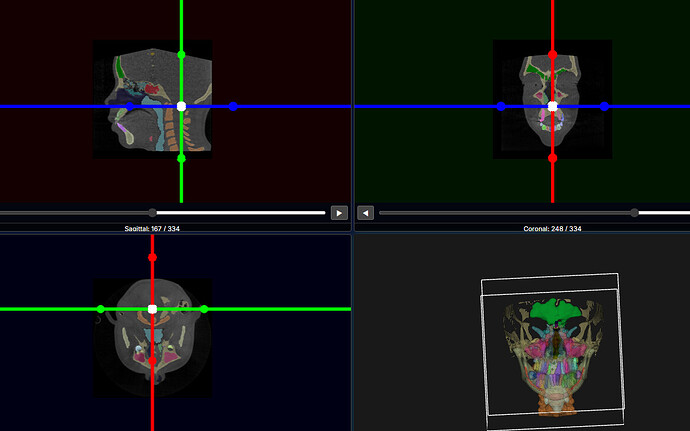I’m using vtk.js for my project and have integrated the Reslice Cursor Widget feature. We have both NIfTI and Draco data, and all of them are rendered correctly on the screen without any issues. Each NIfTI file has its own color, and everything displays as expected initially. However, when I use the Reslice Cursor Widget to update the slices, I experience color loss — the colors of the slices sometimes disappear and sometimes reappear, and the widget does not perform optimally.
I’ve observed two different scenarios:
1. Scenario:
When I update the slices using the Reslice Cursor Widget without the rotate feature, the slices update successfully and I do not experience any color issues.
2. Scenario:
When I enable the rotate feature of the Reslice Cursor Widget, I experience color loss while updating the slices. The colors intermittently disappear or don’t render correctly.
How can I solve or optimize this issue so that the colors remain consistent even when using the rotate feature?
In this image, you can see the part where the rotate feature is used. As shown, when I update a slice, the sagittal and coronal views still display the colors, but in the axial view the colors are gone. So, these three views are not working optimally together.
In this image, the rotate feature is not being used. I can rotate my widgets, but it doesn’t have any actual effect; however, the slices and colors are updated correctly.
So, in conclusion, how can I successfully update the colors of my NIfTI files when using the rotate feature?