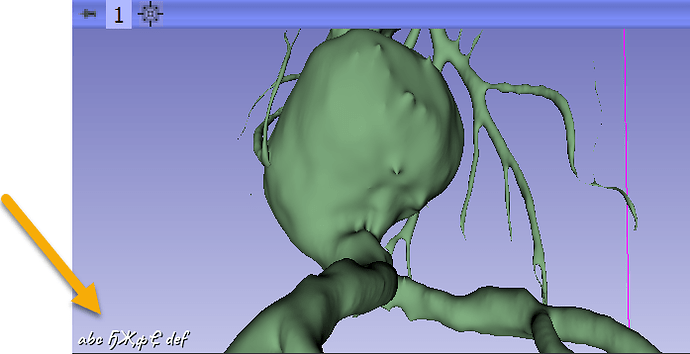I want to add a vtkTextActor with Chinese character inputs, but got a warning vtkUnicodeString::from_utf8(): not a valid UTF-8 string. Can any exprets give me some hints on how to solve this problem? Thanks a lot!
The error message is very clear, so we know that the issue is that you don’t pass an UTF-8 string to the actor. Where does the string come from?
Hi:
I just tested with following codes. The string comes from a hard-coded Chinese character.
vtkTextActor actor15 = vtkTextActor.New();
actor15.GetTextProperty().SetFontFamily(4);
actor15.GetTextProperty().SetFontFile(“RegularScript.ttf”);
actor15.GetTextProperty().SetJustificationToCentered();
actor15.GetTextProperty().SetVerticalJustificationToCentered();
actor15.GetTextProperty().SetFontSize(18);
actor15.GetTextProperty().SetColor(0.0, 1.0, 0.7);
String unicodeString = @"严";
actor15.SetInput(unicodeString);
actor15.SetPosition(300, 110);String is UTF-16 in C# by default, so probably a conversion is needed. I’m not familiar with how VTK’s C# wrapping works and if you are expected to do the UTF-8 conversion yourself or the wrapper should take care of that.
Actually, codes wrotten with C++ have the same error.
see the code sinpet below from the link:
https://gitlab.kitware.com/vtk/vtk/blob/master/Rendering/FreeType/Testing/Cxx/TestMathTextFreeTypeTextRenderer.cxx#L184
// UTF-8 freetype handling:
vtkNew actor15;
actor15->GetTextProperty()->SetFontFamily(VTK_FONT_FILE);
actor15->GetTextProperty()->SetFontFile(uncodeFontFile.c_str());
actor15->GetTextProperty()->SetJustificationToCentered();
actor15->GetTextProperty()->SetVerticalJustificationToCentered();
actor15->GetTextProperty()->SetFontSize(18);
actor15->GetTextProperty()->SetColor(0.0, 1.0, 0.7);
actor15->SetInput(“UTF-8 FreeType: \xce\xa8\xd2\x94\xd2\x96\xd1\x84\xd2\xbe”);
actor15->SetPosition(300, 110);
On my machine,TextActor with text input(“UTF-8 FreeType: \xce\xa8\xd2\x94\xd2\x96\xd1\x84\xd2\xbe”) has no any characters shown. If I replaced the input with any other Chinese characters, I got the same warning message:vtkUnicodeString::from_utf8(): not a valid UTF-8 string.
So how to show the unicode string correcty?
Python gives me ΨҔҖфҾ for these bytes when interpreted as UTF-8. Is this what you expect? We use a library for UTF-8 decoding, so maybe there’s a bug somewhere in there? I’m not seeing anything obvious though from glancing at the code ![]() .
.
I’ve just tested this and it worked well for me in Python (in 3D Slicer, on Windows, using UTF-8 code page):
someUnicodeByte = b"\xce\xa8\xd2\x94\xd2\x96\xd1\x84\xd2\xbe"
someUnicodeString = someUnicodeByte.decode('utf8')
view = slicer.app.layoutManager().threeDWidget(0).threeDView()
view.cornerAnnotation().GetTextProperty().SetFontFamily(vtk.VTK_FONT_FILE);
view.cornerAnnotation().GetTextProperty().SetFontFile('c:/Windows/Fonts/Caveat-Bold.ttf')
view.cornerAnnotation().SetText(vtk.vtkCornerAnnotation.LowerLeft,"abc " + someUnicodeString + " def")
view.forceRender()
Thanks Ben and Andras!
I spent more time on this and here comes what I have found. Hope this can help others who are suffering by this issue.
1.Currently VTK’s C# wrapping doesn’t do the UTF-8 conversion. We need to do the wrapping by ourself.
replace internal static extern void vtkTextActor_SetInput_32(HandleRef pThis, string inputString);
with: internal static extern void vtkTextActor_SetInput_32(HandleRef pThis, ref byte inputString);
- Whether Chinese characters can be rendered correctly depend on the given font file. I think only FREE TYPE font can be used to render the unicode string. Right?
You’re going to have to make changes like this in many places. I raised this issue in June. Introduction to ActiViz Webinar - #5 by toddy