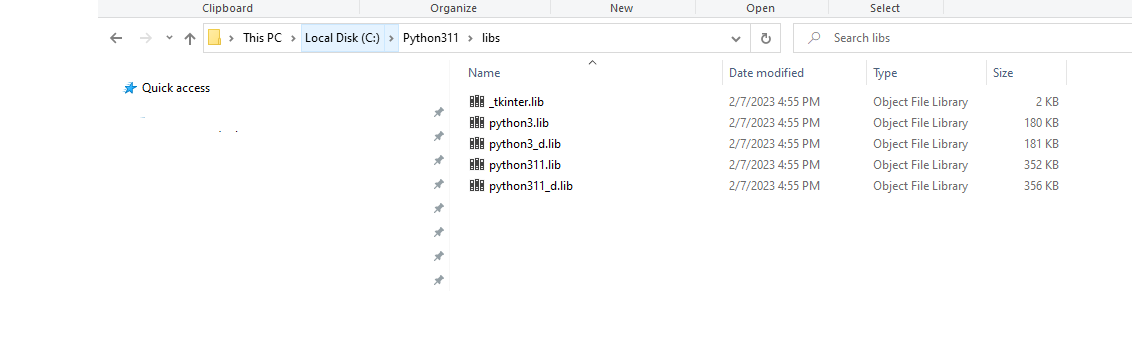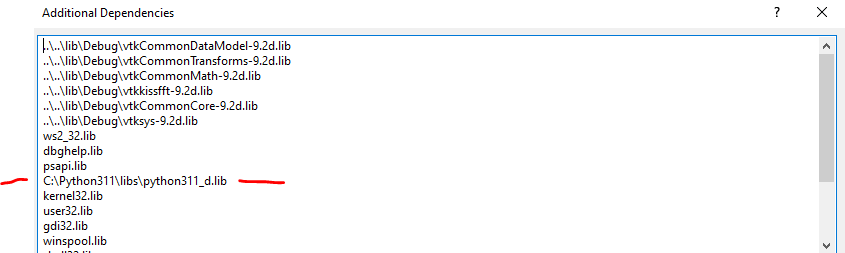Hi Paulo,
Thanks for your message. Still not solved the issue and puzzled by it.
These are some facts and considerations:
-
I am compiling the project from within the Visual Studio IDE by manually selecting build. The Release configuration compiles OK, the Debug does not.
-
The release and debug Python libraries are in place and CMAKE should have pointed to them correctly, as otherwise the release compile should fail (below a picture of the contents of the libs subdir of the python interpreter
- By looking at the properties of the WrappingPyhtonCore project in VisualStudio for the Debug configuration, it looks like that it is pointing to the right library path “C:\Python311\libs\python311_d.lib” and at the debug version of the library “python311_d.lib”
- The link error though refers to a missing python311.lib
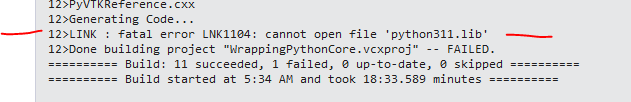
This is puzzling, as: 1) the project configuration is linking against the debug library python311_d.lib 2) in any case, the release library python311.lib is present in the same folder as the debug library, and so one of the two should be found.
–
I did not find any Debug build in the VTK dashboard. Has anyone tried building a Debug version of VTK 9.2.6 on Windows with wrapping for Python 3.11?
Thanks for any feedback,
Andrea