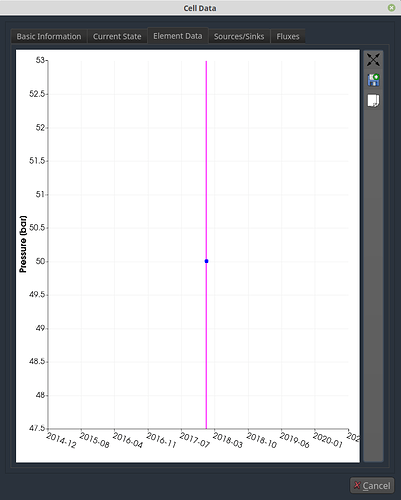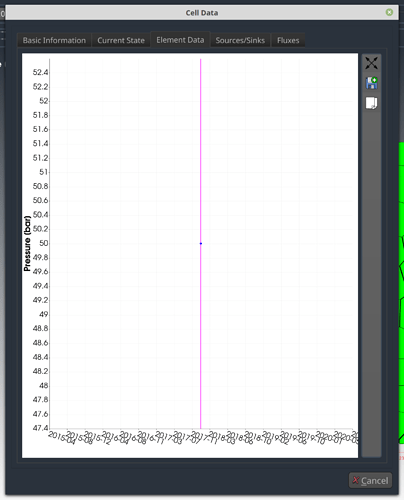Hi there,
I am trialling out a new 4k display. Moving over from 1920x1080 to 3840x2040 of course results in tiny fonts etc, so I am using my system’s desktop scaling mechanism to so that everything is scaled by a factor of 2.
Most of the things in VTK I am working with work quite well with this, but I have some small issues where objects don’t apply the scaling correctly. The ones which I have identified so far are:
-
vtkCubeAxesActoruses incorrect font scaling -
vtkAxiscreates the wrong number of ticks/labels -
vtkPlotLineuses wrong marker sizes and line widths
I’ll try to attach two screenshots below showing the effects of vtkAxis and vtkPlotLine.
I’m happy to have a go at fixing these issues, but need some pointers. How does VTK detect scaling factors, and are there some examples on how they are applied to classes?
Normal HD, no scaling:
High DPI, with system-wide scaling set: