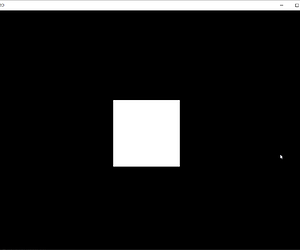I am trying to create something like this but using Actor2D.
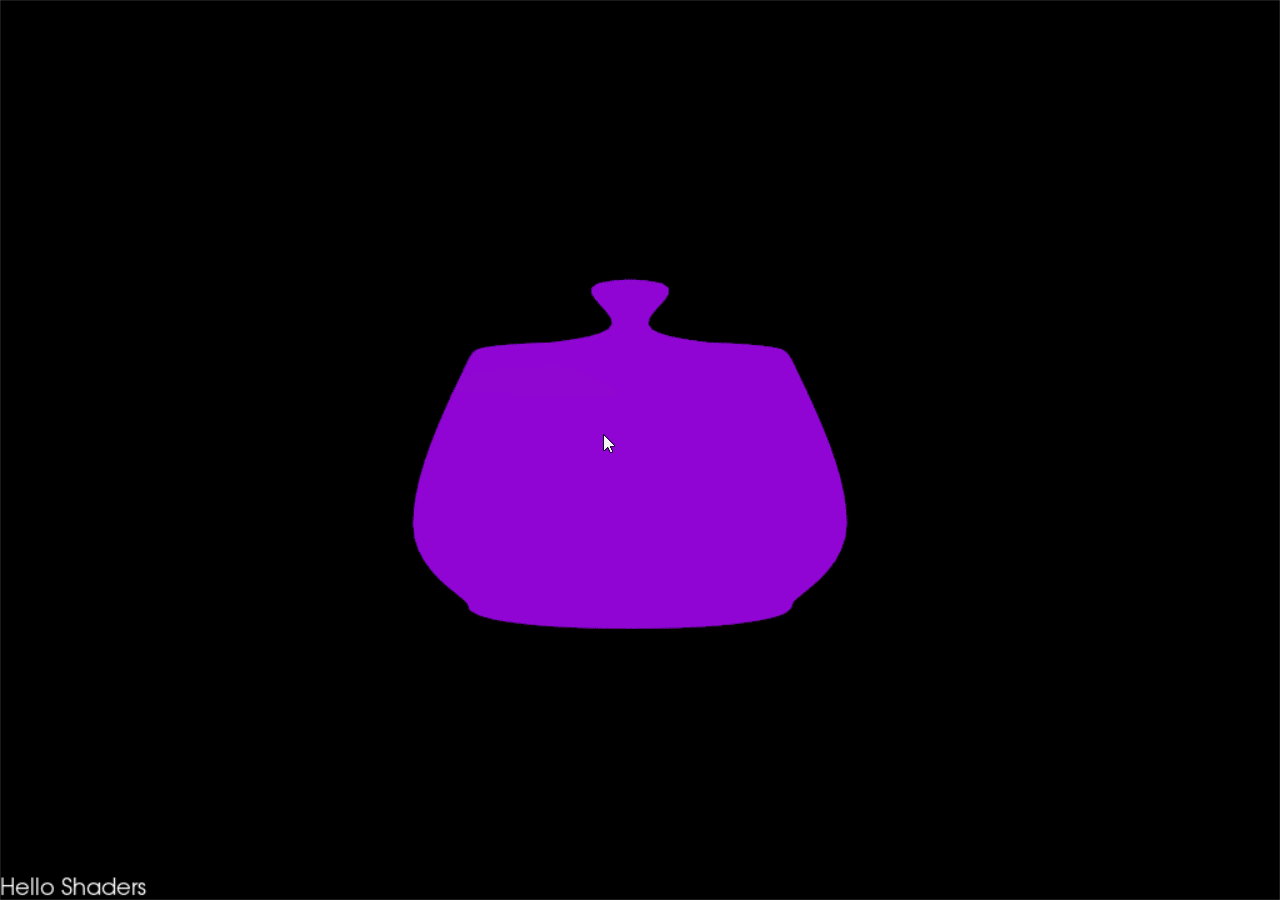
Reference: Varying Color — FURY 0.8.0.post102.dev0+g2832e935 documentation
For this, I was trying to connect Shaders to Actor2D but it is not working as expected.
I am using this below code but it neither throws any error nor adds the shaders to the Actor2D.
#!/usr/bin/env python
# noinspection PyUnresolvedReferences
import vtkmodules.vtkInteractionStyle
# noinspection PyUnresolvedReferences
from vtkmodules.vtkRenderingOpenGL2 import vtkShader
from vtkmodules.vtkCommonCore import vtkPoints
from vtkmodules.vtkCommonDataModel import vtkPolyData, vtkPolygon, vtkCellArray
from vtkmodules.vtkRenderingCore import (
vtkActor2D,
vtkPolyDataMapper2D,
vtkRenderWindow,
vtkRenderWindowInteractor,
vtkRenderer
)
size = (200, 200)
points = vtkPoints()
points.InsertNextPoint(0, 0, 0)
points.InsertNextPoint(size[0], 0, 0)
points.InsertNextPoint(size[0], size[1], 0)
points.InsertNextPoint(0, size[1], 0)
# Create the polygon
polygon = vtkPolygon()
polygon.GetPointIds().SetNumberOfIds(4) # make a quad
polygon.GetPointIds().SetId(0, 0)
polygon.GetPointIds().SetId(1, 1)
polygon.GetPointIds().SetId(2, 2)
polygon.GetPointIds().SetId(3, 3)
# Add the polygon to a list of polygons
polygons = vtkCellArray()
polygons.InsertNextCell(polygon)
# Create a PolyData
polygonPolyData = vtkPolyData()
polygonPolyData.SetPoints(points)
polygonPolyData.SetPolys(polygons)
# Create a mapper and actor
mapper = vtkPolyDataMapper2D()
mapper.SetInputData(polygonPolyData)
actor = vtkActor2D()
actor.SetMapper(mapper)
actor.SetPosition(400, 250)
sp = actor.GetShaderProperty()
sp.AddShaderReplacement(vtkShader.Vertex, '''//VTK::ValuePass::Dec''', True, '''
//VTK::ValuePass::Dec
out vec4 myVertexVC;
''', False)
sp.AddShaderReplacement(vtkShader.Vertex, '''//VTK::ValuePass::Impl''', True, '''
//VTK::ValuePass::Impl
myVertexVC = vertexMC;
''', False)
sp.AddShaderReplacement(vtkShader.Fragment, '''//VTK::ValuePass::Dec''', True, '''
//VTK::ValuePass::Dec
uniform float time;
varying vec4 myVertexVC;
''', False)
sp.AddShaderReplacement(vtkShader.Fragment, '''//VTK::ValuePass::Impl''',
True, '''//VTK::ValuePass::Impl''', False)
sp.AddShaderReplacement(
vtkShader.Fragment, '''//VTK::Light::Dec''', True, '''//VTK::Light::Dec''', False)
sp.AddShaderReplacement(vtkShader.Fragment, '''//VTK::Light::Impl''', True, '''
//VTK::Light::Impl
vec2 iResolution = vec2(1024,720);
vec2 uv = myVertexVC.xy/iResolution;
vec3 col = 0.5 + 0.5 * cos((time/30) + uv.xyx + vec3(0, 2, 4));
fragOutput0 = vec4(col, fragOutput0.a);
''', False)
# Create a renderer, render window, and interactor
renderer = vtkRenderer()
renderWindow = vtkRenderWindow()
renderWindow.AddRenderer(renderer)
renderWindowInteractor = vtkRenderWindowInteractor()
renderWindowInteractor.SetRenderWindow(renderWindow)
# Add the actor to the scene
renderer.AddActor(actor)
renderWindow.SetSize(1024, 720)
renderWindow.SetWindowName('Actor2D')
# Render and interact
renderWindow.Render()
# w2if = vtkWindowToImageFilter()
# w2if.SetInput(renderWindow)
# w2if.Update()
#
# writer = vtkPNGWriter()
# writer.SetFileName('TestActor2D.png')
# writer.SetInputConnection(w2if.GetOutputPort())
# writer.Write()
renderWindowInteractor.Start()
Output:
Can anybody explain how I could integrate shaders with Actor2D??
system platform: Windows 10
python version: 3.9.13
vtk version: 9.1.0