How to modify the handle shape and color of vtkAngleWidget ?
You need to set the color of the move handle (widget.getWidgetState().getMoveHandle().setColor(0.5)). If you want more control over the color, the ‘color3’ mixin should be used instead of ‘color’.
Regarding the shape, you would need to change getRepresentationsForViewType() to not return a vtkSphereHandleRepresentation but something else.
Can angleWidget now add angle tag?
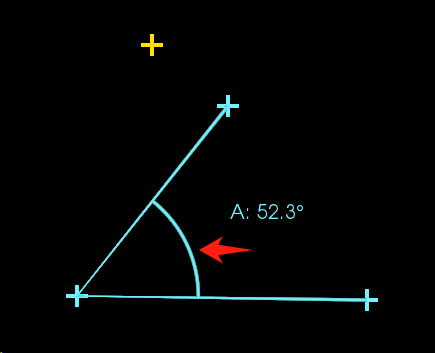
I think there are 2 approaches:
- Modify CircleContextRepresentation to support an arc (and therefore modify vtkCircleSource to support an arc)
- Create an ArcContextRepresentation and a vtkArcSource (see the C++ version here)
Add one of those representations to the AngleWidget.
Sorry, I am a beginner in VTK
I can’t find how to modify the return value of getRepresentationsForViewType();
I tried using WidgetHandle. getWidgetState(). getHandle(). setShape (“viewFinder”), but it was useful for lineWidgets and not for angleWidgets。
You need to: modify directly vtkAngleWidget (PR is welcome) or create a subclass to override getRepresentationsForViewType()