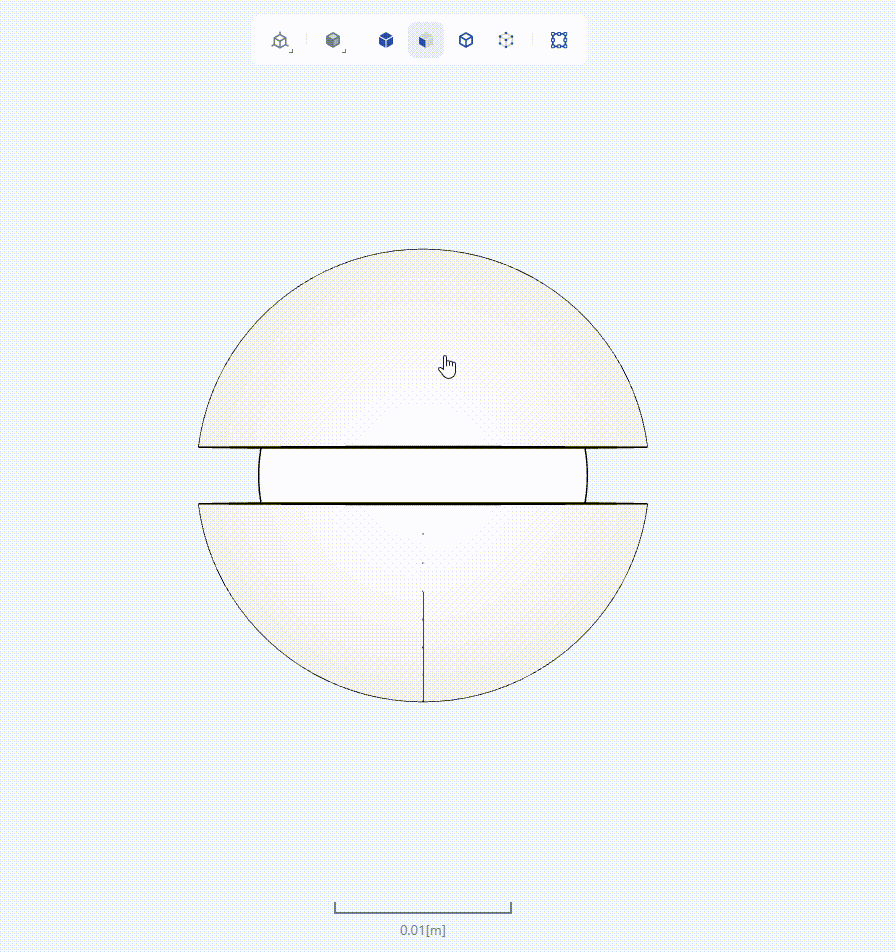Hello!
I used Manipulators.vtkMouseBoxSelectorManipulator to create boxSelector
// build-MouseBoxSelectorManipulator
const boxSelector = Manipulators.vtkMouseBoxSelectorManipulator.newInstance({
button: 1,
});
const iStyle = vtkInteractorStyleManipulator.newInstance();
iStyle.addMouseManipulator(boxSelector);
console.log('iStyle', iStyle);
renderWindow.getInteractor().setInteractorStyle(iStyle);
boxSelector.onBoxSelectChange(({ container, selection, view }) => {
lientHeight, view, renderer);
iStyle.removeMouseManipulator(boxSelector);
});
After the above operations, I cannot rotate the model by clicking the canvas with the left mouse button and move the model with the Ctrl key;
How should I operate, and then restore the operation on the model when the box selection operation is removed.
I looking forward to your reply!