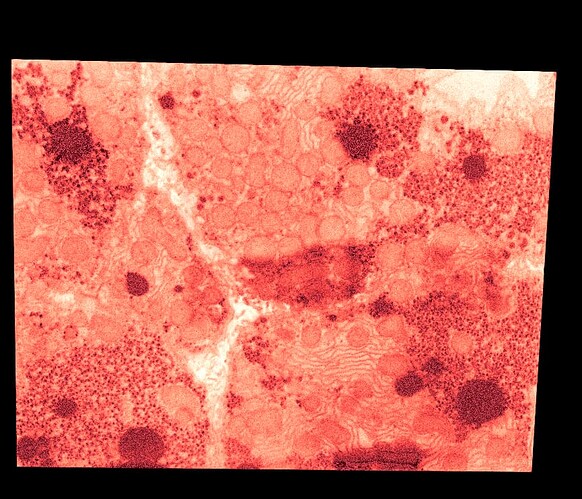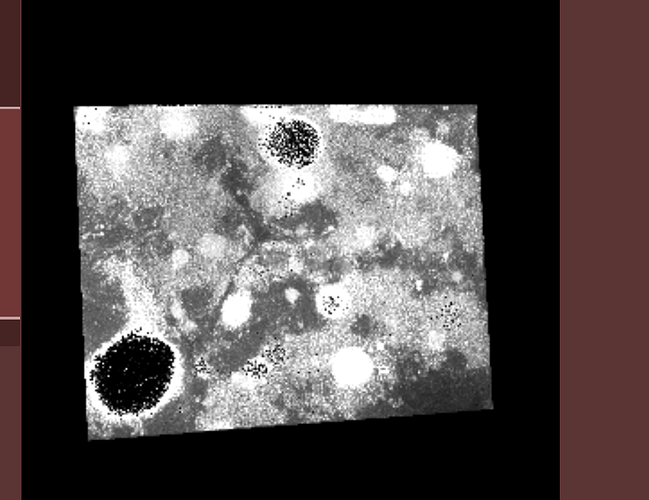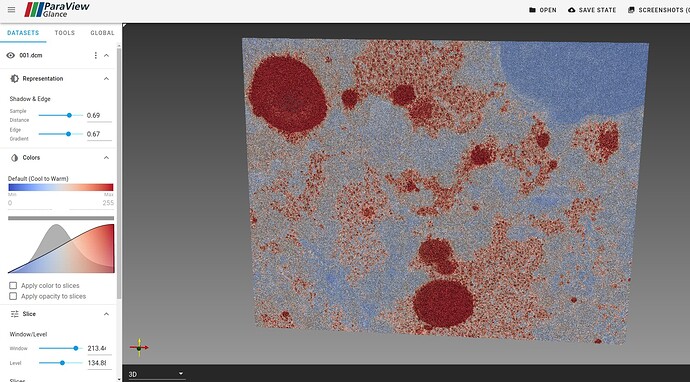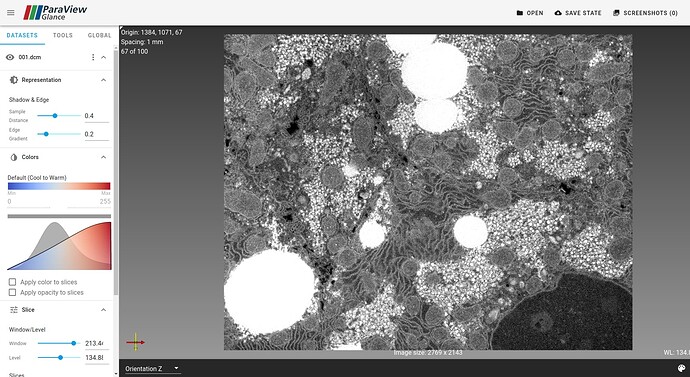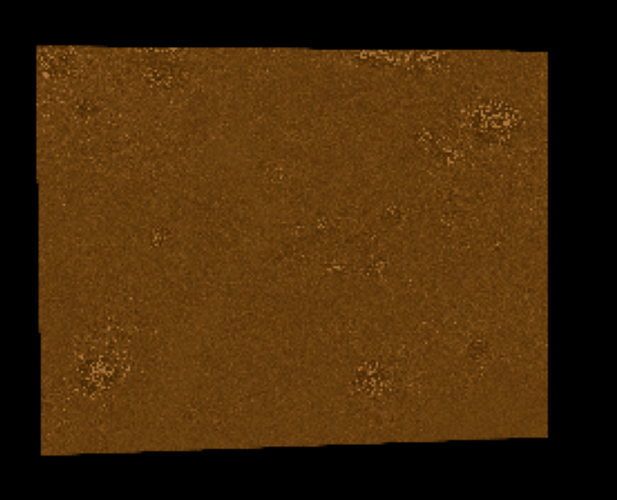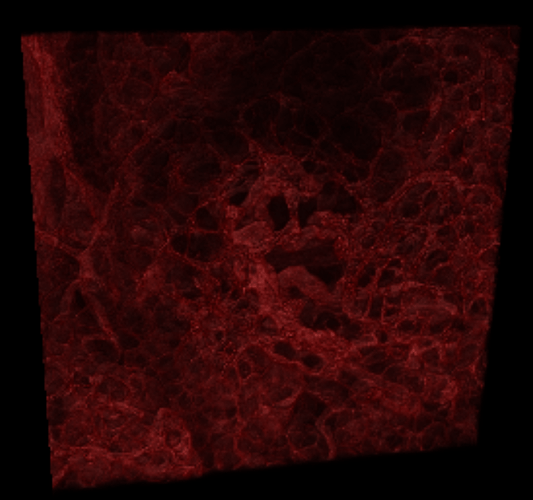Yuvi-416
March 10, 2022, 2:35pm
1
Hi there,
I tried to render the DICOM image using both VTK Python and VTK.js. The VTK Python output is more sharp and very good, whereas the output that I receive from VTK.js is not very good as I am using the same parameters in both cases.
How to improve the visual result of VTK.js?
And below one is the result of VTK.js
And below are the parameters which currently, i am passing to for vtkvolume actor in the case of VTK.js:
actor.getProperty().setRGBTransferFunction(0, lookupTable);
actor.getProperty().setScalarOpacity(0, ofun);
actor.getProperty().setScalarOpacityUnitDistance(0, 3.0);
actor.getProperty().setInterpolationTypeToLinear();
actor.getProperty().setGradientOpacityMinimumValue(0, 0);
actor.getProperty().setGradientOpacityMaximumValue(0, (dataRange[1] - dataRange[0]) * 0.05);
actor.getProperty().setShade(false);
actor.getProperty().setUseGradientOpacity(0, true);
actor.getProperty().setGradientOpacityMinimumOpacity(0, 0.0);
actor.getProperty().setGradientOpacityMaximumOpacity(0, 1.0);
actor.getProperty().setAmbient(0.2);
actor.getProperty().setDiffuse(0.7);
actor.getProperty().setSpecular(0.3);
actor.getProperty().setSpecularPower(8.0);
mapper.setInputData(imageData[i]);
mapper.setSampleDistance(1.0);
Forrest
March 10, 2022, 2:51pm
2
Looks very pixelated. Maybe try a smaller sample distance, like 0.5? What does the volume look like in Glance , if you loaded it there?
Yuvi-416
March 10, 2022, 9:03pm
4
Hi
And I also check the image with Y, X, and Z orientation, but the image seems fine.
Whenever I tried to load the image with composite blendmode, I got the below image:
I couldn’t understand what I was doing wrong. I load other images like the below one and it seems fine, but for this particular image, the viewer is not showing a good result.
I am following this (vtk.js ) to implement blend modes.
Forrest
March 11, 2022, 4:48pm
5
This looks to be data specific. Can you compare the pixel data range and data type between the bad image and good images that you have?
Yuvi-416
March 13, 2022, 2:49pm
7
Hi there,https://uapt33090-my.sharepoint.com/:f:/g/personal/ygupta_ua_pt/En57Hz3Pbw5CrZ0HohXTG6ABehbKx1NmFzpXIQ_q0KbqeA?e=ZhCYTr
Yuvi-416
March 15, 2022, 5:41pm
8
After adjusting the colour Transfer function.