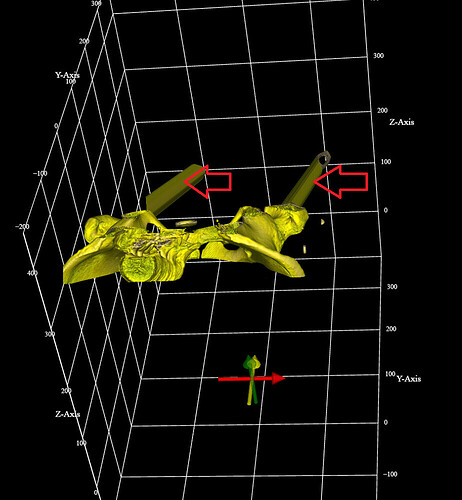Remember that rotation is with respect to the origin. Often people apply a rotation expecting it to rotate on its axis but are surprised to have it “orbited” somewhere else. If your object is far from the origin, you can translate it to the origin, rotate and translate back to have the desired effect. Judging from the XYZ values in your images, rotation is doing exactly what is supposed to do: a rotation about the X axis by 300 degrees.
Maybe you’re refering to what it seems to be an artifact in the first figure (marked with the red arrows in the figure below), right?