Hello! How to implement multi-user problems with the TRARE framework. Note that for multi-users you need to use and configure a launcher.
We expose a docker image on which you can install your trame app. That docker image will handle the multi-user setup for you.
We have a single file trame app example making use of that docker.
Also if you use the cookiecutter to build your trame application it will provide a setup for bundling your app into such docker image as well.
/deploy/server/venv/bin/python: Error while finding module specification for ‘wslink.launcher’ (ModuleNotFoundError: No module named ‘wslink’)
Traceback (most recent call last):
File “/usr/local/bin/visualis”, line 11, in
load_entry_point(‘visualis==1.0.0’, ‘console_scripts’, ‘visualis’)()
File “/usr/lib/python3.6/site-packages/pkg_resources/init.py”, line 476, in load_entry_point
return get_distribution(dist).load_entry_point(group, name)
File “/usr/lib/python3.6/site-packages/pkg_resources/init.py”, line 2700, in load_entry_point
return ep.load()
File “/usr/lib/python3.6/site-packages/pkg_resources/init.py”, line 2318, in load
return self.resolve()
File “/usr/lib/python3.6/site-packages/pkg_resources/init.py”, line 2324, in resolve
module = import(self.module_name, fromlist=[‘name’], level=0)
File “/usr/local/lib/python3.6/site-packages/visualis/init.py”, line 1, in
from .app import main
File “/usr/local/lib/python3.6/site-packages/visualis/app/init.py”, line 1, in
from .main import main
File “/usr/local/lib/python3.6/site-packages/visualis/app/main.py”, line 1, in
from trame import setup_dev
ImportError: cannot import name ‘setup_dev’
What are you asking? How to delete the import for the setup_dev or something else?
That part was deprecated to use the new infrastructure that support hot reloading…
Hi!How do I deploy the trame framework to a server?
If all the infromation above is not enough, you can use that caprover demo.
app.py we run the trame framework, two URLs appear, why can’t the second one be accessed? Why can’t the network be accessed?
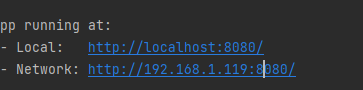
On linux, you need to set the host to 0.0.0.0 (--host 0.0.0.0) otherwise it is not accessible from another machine.
Hi @Sebastien_Jourdain
I tried using wslink to connect to trame-server. How can the client send messages to be received by the trame-server?
It might be easier to use the JS library for trame which rely on wslink.
You can also look at the code to see which RPC + pub/sub endpoints we have with trame-server.