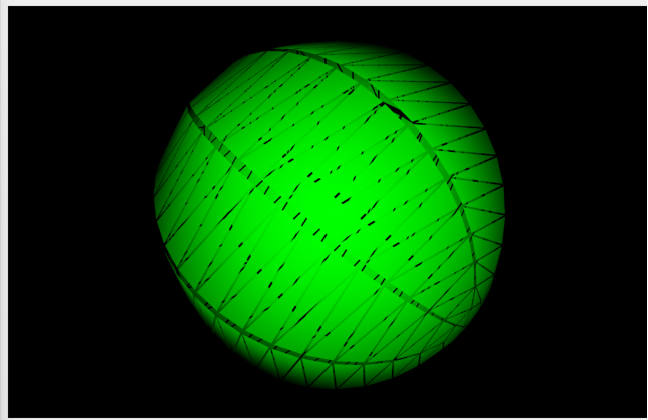
private void renderWindowControl1_Load(object sender, EventArgs e)
{
sphere.SetThetaResolution(8);
sphere.SetPhiResolution(20);
shrink.SetInputConnection(sphere.GetOutputPort());
shrink.SetShrinkFactor(0.9);
mapper.SetInputConnection(shrink.GetOutputPort());
actor.SetMapper(mapper);
actor.GetProperty().SetColor(0, 1, 0);
vtkRenderer ren1 = renderWindowControl1.RenderWindow.GetRenderers().GetFirstRenderer();
vtkRenderWindow renWin = renderWindowControl1.RenderWindow;
ren1.AddViewProp(actor);
renWin.SetSize(250, 250);
renWin.Render();
vtkCamera camera = ren1.GetActiveCamera();
camera.Zoom((double)1.5);
}
This is the code created using actviz.
My question is, it appears that the triangular polygons in the sphere are created and is it possible for me to choose one of each of these triangles to change the color and so on.