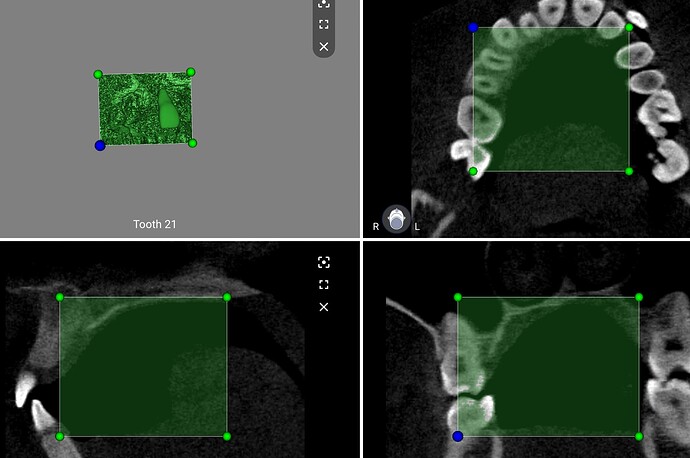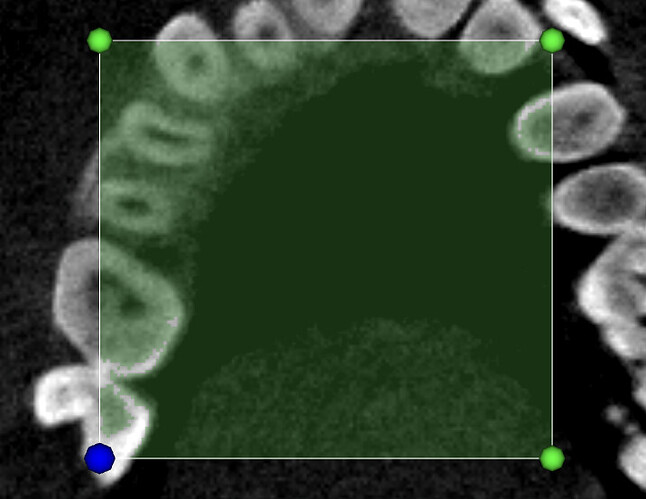Hi,
We’re currently working on upgrading our project from an old version (17.0.0) to the most recent version of vtk.
We have a thresholding tool implemented which makes use of the ImageCroppingWidget to render a volume of the currently thresholded pixels.
The issue that since upgrading the handles on the croppingwidget are not correct anymore.
The only correct handle is the bottom left one, which is correctly activated when hovered over, as well as when dragged.
When hovering over the bottom right one in the following picture, the bottom left one is selected for some reason
I also noticed that the size of the sphere is bigger than before.
Does anyone knows what breaking change I missed?
Thanks,
Emil