Hello developers,
I am stuck in a problem that seems a bit basic but still could not solve it yet.
I am using multiple rendering layers to render different kinds of Fiber tracts (Red and orange) overlaid each other. As shown in the Figure below. Red fibers are rendered always on the top of the orange fibers as they are rendered on another renderer.
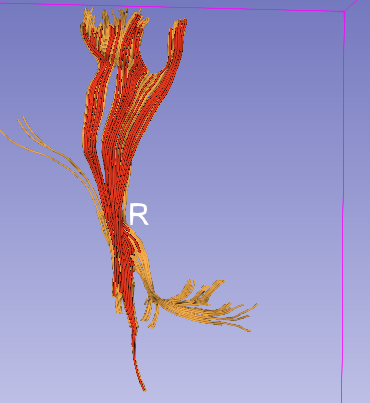
This is what I needed and it worse really well. The problem rises when I visualize slices on the ordering window. Since the slices are rendered on the bottom layer, the red fibers are always rendered on the top and slices are not cutting those fibers. This is due to the fact that red fibers are rendered on the top.
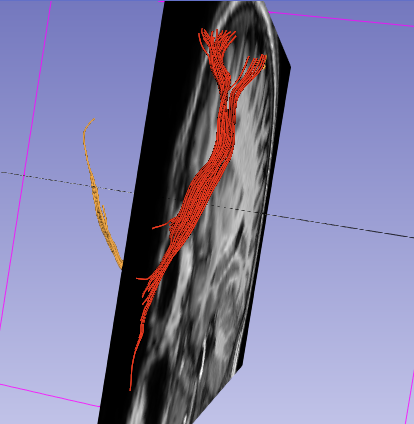
Now I want some suggestions on how to solve this problem? I want the slices to cut all the fibers regardless of their rendering layers. Please note that I always want red fibers on the top of orange.
Are their any other method to achieve this?
Thanks.