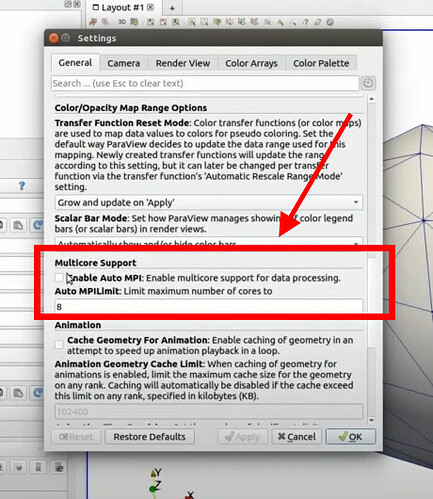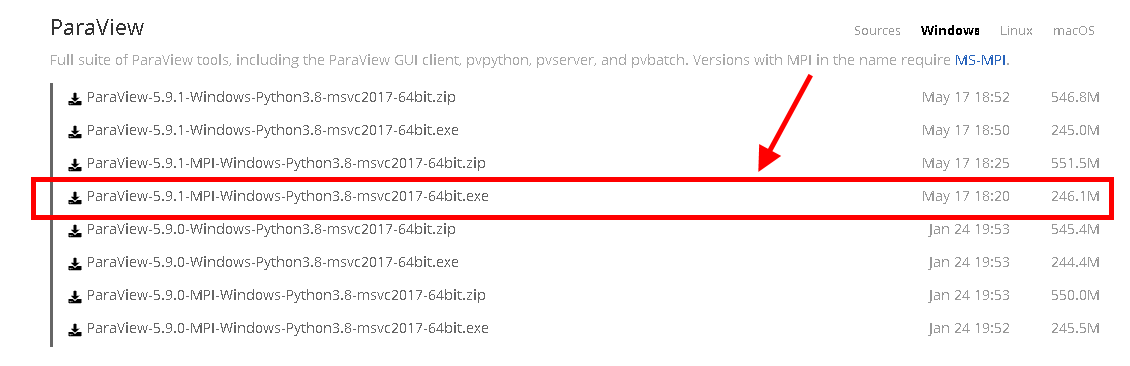@ben.boeckel Very intersting, thank you. I see. So…I’ve been following tutorials from the cscsch group on YouTube (“Centro Svizzero di Calcolo Scientifico”…thankfully it’s in English):
ParaView:VTK Advanced Visualization Part 1
This was where I first learned about turning on MPI support in Paraview to increase the number of processors used.
In my work, I have many dense micro-CT DICOM stacks and I have a desktop machine with 2 CPUs, 24 cores each. If I enable auto MPI and set the limit to 47 cores (leave one for the main process), opening a DICOM stack is actually slower than if I have auto MPI off.
Am I doing something wrong? I also know that there is something like a ParallelDICOM reader for VTK, but I’m not sure that ParaView is using that. I’ve just installed and have been using the prebuilt binary on Windows from ParaView here:
I also do have the Windows MSMPI SDK installed. Turning Enable Auto MPI on definitely uses all my cores, but I’m confused why loading is slower for a DICOM stack than if I have it turned off.