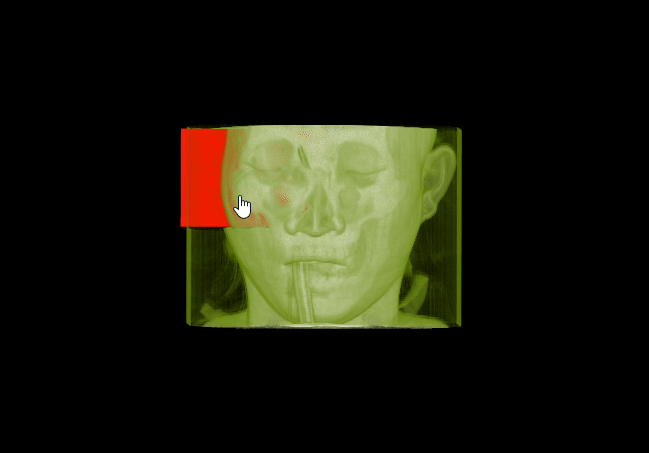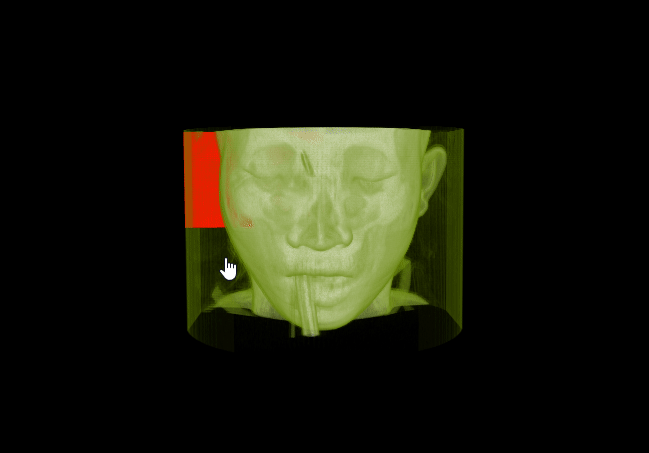I have a volume that is rendered with parallel projection on, this is a requirement so cannot be set to perspective projection. I also need to have geometry visible within the bounds of the volume, be it cube or plane sources, and these need to be accurately visually aligned to a 2d slice view of the data. The geometry also needs to be opaque (though this still occurs with different opacity levels of the geometry).
However, with parallel projection on, there is obvious ‘occlusion’ (for want of a better word) of the volume image as the camera is rotated. When the camera is in perspective projection this does not occur. Even if the camera is not rotated, the slice does not visually match the volume view, which is important to the client.
Is there a way to ensure that this does not occur in parallel projection?
Here are two small sample GIFs showing this behaviour on a testbed application.
(Parallel projection on top)