Hi,
Is it possible to plot the y values of each point in chartxy?
Thank you
Hi,
Is it possible to plot the y values of each point in chartxy?
Thank you
Hello,
Yes.
best,
PC
I tryed this but it dind’t work:
// Add multiple line plots, setting the colors etc.
vtkNew<vtkChartXY> chart;
view->GetScene()->AddItem(chart);
vtkPlot* line = chart->AddPlot(vtkChart::LINE);
line->SetInputData(table, 0, 1);
auto lineColor = colors->HTMLColorToRGBA("Lime").GetData();
line->SetColor(lineColor[0], lineColor[1], lineColor[2], lineColor[3]);
line->SetWidth(3.0);
std::vector<vtkSmartPointer<vtkActor>> actors;
std::vector<vtkSmartPointer<vtkTextMapper>> textMappers;
std::vector<vtkSmartPointer<vtkActor2D>> textActors;
vtkNew<vtkTextProperty> textProperty;
textProperty->SetFontSize(16);
textProperty->SetJustificationToCentered();
// Iterate over the table and add text annotations for each point
for (vtkIdType i = 0; i < table->GetNumberOfRows(); ++i) {
// Get x and y values of the point
double xValue = table->GetValue(i, 0).ToDouble();
double yValue = table->GetValue(i, 1).ToDouble();
// Create a text annotation for the point's value
// Create a text annotation for the point's value
textMappers.push_back(vtkSmartPointer<vtkTextMapper>::New());
textMappers[i]->SetInput(std::to_string(yValue).c_str());
textMappers[i]->SetTextProperty(textProperty);
textActors.push_back(vtkSmartPointer<vtkActor2D>::New());
textActors[i]->SetMapper(textMappers[i]);
textActors[i]->SetPosition(xValue, yValue);
view->GetRenderer()->AddActor(textActors[i]);}
What happens?
It plots without the points
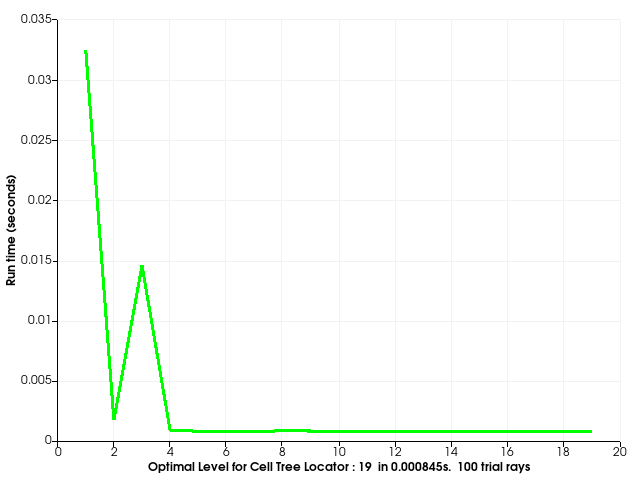
Then you need to add a second plot to the chart with points instead of connected lines:
vtkPlot* points = chart->AddPlot(vtkChart::POINTS);
points->SetInputData(table, 0, 1);
dynamic_cast<vtkPlotPoints*>(points)->SetMarkerStyle(vtkPlotPoints::DIAMOND);
points->SetColor(lineColor[0], lineColor[1], lineColor[2], lineColor[3]);
This sets the same XY data you assigned to the lines plot so you have diamond-shaped bullets along green line with the same color.
Here, this is a more complete example of how to plot XY values as points: https://examples.vtk.org/site/Cxx/Plotting/ChartMatrix/
I want something like this:
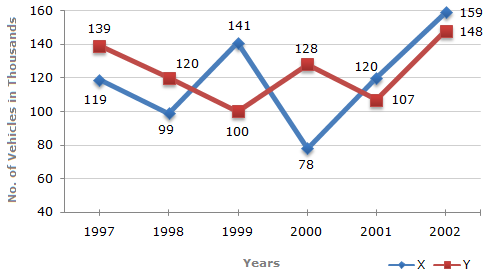
I’ve told exactly what you need to do to achieve that.