Hi Paulo,
CMakeLists-gl1.txt (969 Bytes) CMakeLists-gl2.txt (971 Bytes) DiffuseSpheres.cxx (2.6 KB)
Many thanks for your interest and your help. In order to explain myself better, I made an example to show the behavior of what I am facing and what I expect. I used the spheres tutorial and modify it a bit to fit my purposes.
On the example, I have only one sphere in the origin (0, 0, 0) and two lights, one blue on the right (1, 0, 0) and the other, red on the left (-1, 0, 0). The sphere’s actor property has only set the specular power § and the specular coefficient (M) on the above equation. Then, I set the light color and specular color. In the red light, I set the specular component to (0.5, 0, 0) whereas in the blue light to (0, 0, 1).
In one case, I use VTK 6.3 with OpenGL backend and I obtain this result:
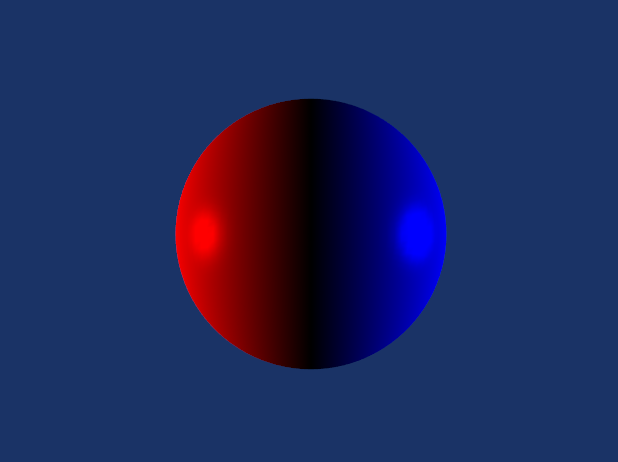
You can see that the red dot produced by the specular effect is a bit smaller than the blue one.
Then, I use the same VTK version but with OpenGL2 as backend:
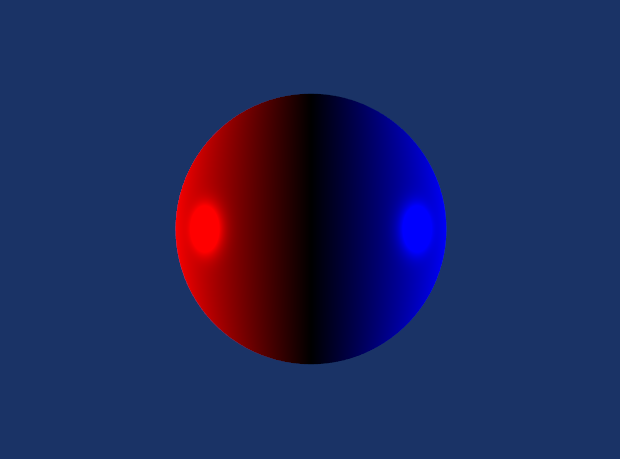
The red dot produced by both lights is the same size. vtkLight::SetSpecularColor is completely ignored.
You mentioned that this can be a bug of 6.3 version, but in my opinion, it’s more related to OpenGL backend. Do you have any idea of what can be happening? If so, how can I reproduce the same results I get using OpenGL as backend, but using OpenGL2 instead? Attached is the source file with the corresponding CMake files.
Regards,
Santiago.