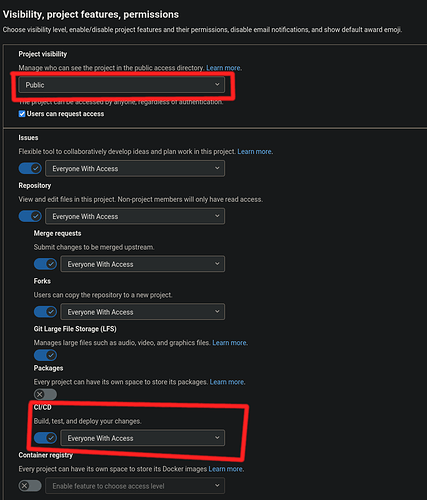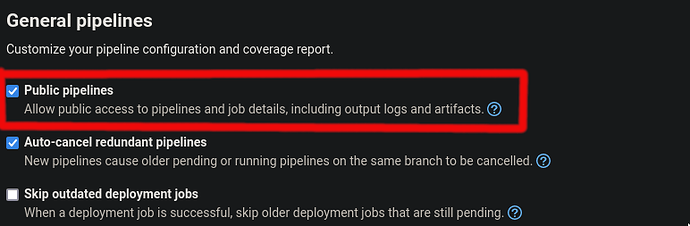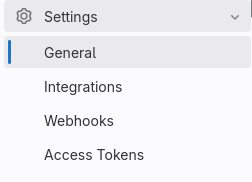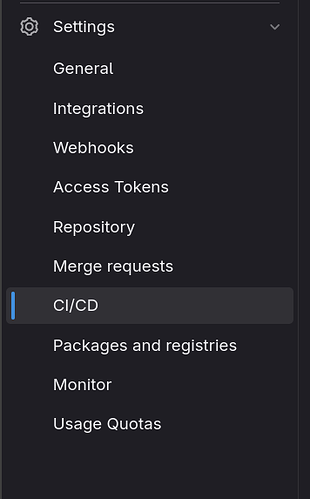mwestphal
January 6, 2022, 7:31pm
1
Go to your fork : https://gitlab.kitware.com/username/vtk/
Click on settings and expand Visibility
Click on Settings, CI/CD and expand General
Rebase your branch in MRs against the last origin master
git fetch gitlab
git checkout master
git pull
git checkout your_branch
git rebase master
Make sure to also pull the tags from origin master to avoid warnings
git fetch origin
git push gitlab --tags
4 Likes
mwestphal
January 6, 2022, 7:32pm
2
@ben.boeckel feel free to improve
ben.boeckel
January 6, 2022, 10:42pm
4
I cannot edit, but there is no reason to close and open a new MR; just amend and force push.
1 Like
toddy
January 7, 2022, 12:28am
5
I keep my fork master in synch with vtk master via pull and push commands from/to the two different repositories. Then I create feature/fix branches off my local master and only rebase them if necessary.
mwestphal
January 7, 2022, 7:54am
6
About closing and opening new MRs
Thanks I wasn’t sure about this one.
I keep my fork master in synch with vtk master via pull and push commands from/to the two different repositories. Then I create feature/fix branches off my local master and only rebase them if necessary.
Unrelated ?
opoplawski
November 7, 2023, 3:17pm
7
With the current Gitlab interface:
mwestphal
November 7, 2023, 3:18pm
8
I can see it on my fork without issue, can you share a screenshot ?
opoplawski
November 7, 2023, 3:21pm
9
I’m probably going to need to do it from work with a bigger monitor, but at least under the left menu I have:
mwestphal
November 7, 2023, 3:25pm
10
Indeed. Maybe just dezoom with Ctrl + - ?
opoplawski
November 7, 2023, 3:28pm
12
I somewhat blame firefox and its hiding of scrollbars.
ben.boeckel
November 17, 2023, 4:32am
13
To be fair, Firefox is cargo culting this from elsewhere. Not sure why such terrible design decisions seem to be so contagious though.
mwestphal
August 23, 2024, 2:59pm
16
This guide has been added to the official doc and should soon be available on the website: https://gitlab.kitware.com/vtk/vtk/-/merge_requests/11428
amaclean
August 25, 2024, 9:59am
17
@mwestphal thanks for letting me know.