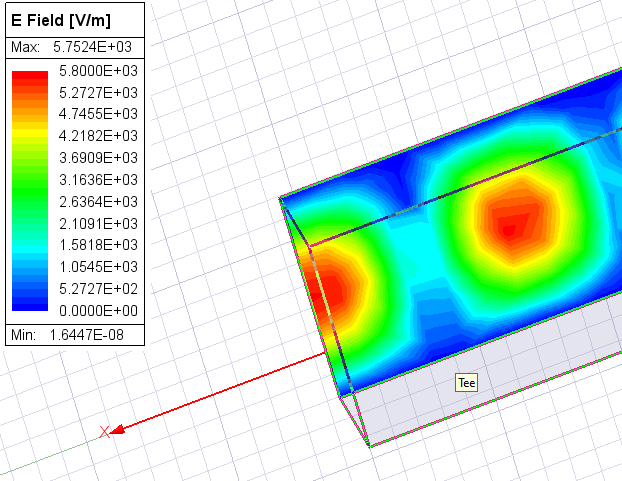I would like to show an image in vtk.js with “fringe” shading, as shown below, but I can’t figure out how to do it. I can specify Gouraud or Phong interpolation on the actor property but it’s continuous, not discrete. I have seen some suggestions for doing this in Python or C++ VTK, by defining the number of levels on the ScalarBarActor, but those methods don’t appear to be available in vtk.js. Any advice would be greatly appreciated!
Wayne