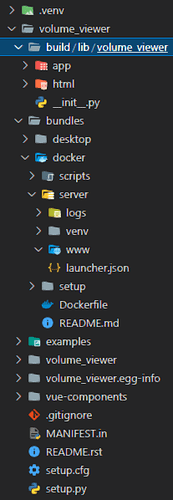I used run_image.sh script to run the docker image. I also tried run_server.sh. Before running these I had executed build_server.sh and build_image.sh. Neither index.html nor volume_viewer.html is working. I tried accessing using localhost as well the IP mentioned in the warning message for both files. The apps.yaml file content is given below.
PyWebVue: # Default app under /index.html
app: volume_viewer
volume_viewer: # /volume_viewer.html
app: volume_viewer
The curl command gives below output.
curl http://localhost:8080/volume_viewer.html
<!DOCTYPE HTML PUBLIC "-//IETF//DTD HTML 2.0//EN">
<html><head>
<title>404 Not Found</title>
</head><body>
<h1>Not Found</h1>
<p>The requested URL was not found on this server.</p>
<hr>
<address>Apache/2.4.41 (Ubuntu) Server at localhost Port 8080</address>
</body></html>
Unable to understand this part mentioned by you ![]() .
.
Update–
I was checking it and found that my local www folder was empty ![]() . I had an error initially and I ran
. I had an error initially and I ran build_server.sh again. It didn’t shown any error so I thought it got built. Now I removed build and server directories and rebuilt the application. I’m getting error for the first time I’m running the build_server.sh and www directory is not getting populated. He is the error:
Using legacy 'setup.py install' for volume-viewer, since package 'wheel' is not installed.
Installing collected packages: trame-client, trame-vuetify, trame-vtk, trame-vega, trame-router, trame-plotly, trame-matplotlib, trame-markdown, trame-deckgl, trame-components, multidict, idna, frozenlist, charset-normalizer, attrs, async-timeout, yarl, aiosignal, aiohttp, wslink, trame-server, trame, volume-viewer
Running setup.py install for volume-viewer ... done
Successfully installed aiohttp-3.8.1 aiosignal-1.2.0 async-timeout-4.0.2 attrs-21.4.0 charset-normalizer-2.0.12 frozenlist-1.3.0 idna-3.3 multidict-6.0.2 trame-2.0.1 trame-client-2.0.2 trame-components-2.0.1 trame-deckgl-2.0.1 trame-markdown-2.0.2 trame-matplotlib-2.0.1 trame-plotly-2.0.1 trame-router-2.0.1 trame-server-2.0.2 trame-vega-2.0.2 trame-vtk-2.0.5 trame-vuetify-2.0.1 volume-viewer-1.0.0 wslink-1.6.5 yarl-1.7.2
- Error: Skipping module client
Traceback (most recent call last):
File "/usr/lib/python3.9/runpy.py", line 197, in _run_module_as_main
return _run_code(code, main_globals, None,
File "/usr/lib/python3.9/runpy.py", line 87, in _run_code
exec(code, run_globals)
File "/deploy/server/venv/lib/python3.9/site-packages/trame/tools/www.py", line 71, in <module>
main()
File "/deploy/server/venv/lib/python3.9/site-packages/trame/tools/www.py", line 64, in main
generator.enable_modules(*module_names)
File "/deploy/server/venv/lib/python3.9/site-packages/trame/tools/www.py", line 33, in enable_modules
if "serve" in module.__dict__:
AttributeError: 'NoneType' object has no attribute '__dict__'
Build complete. Exiting.
Here’s my project structure: