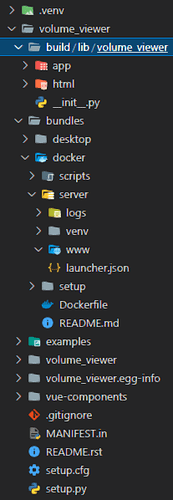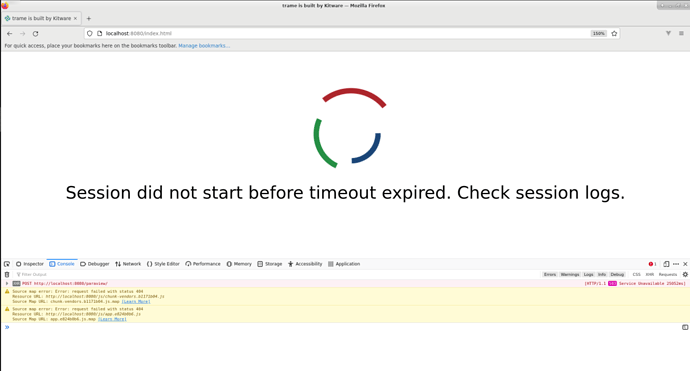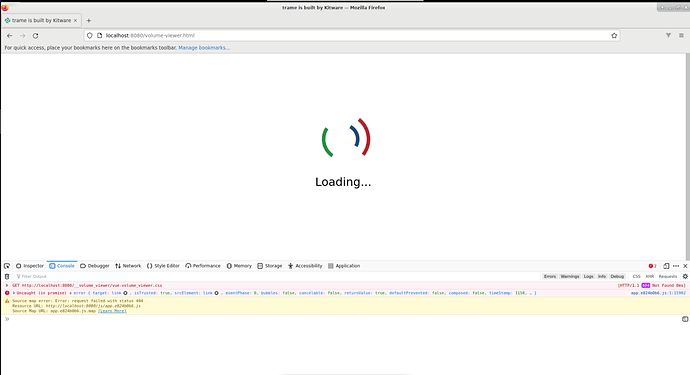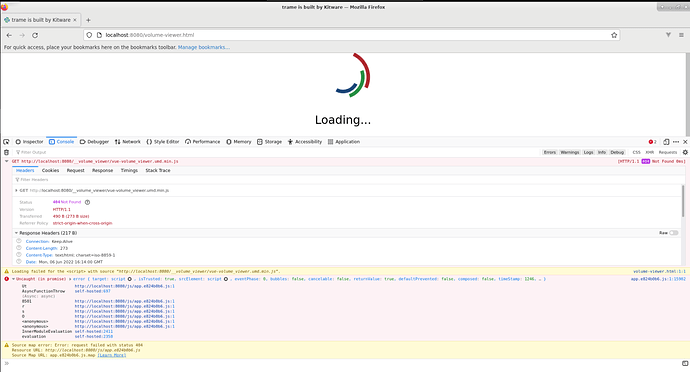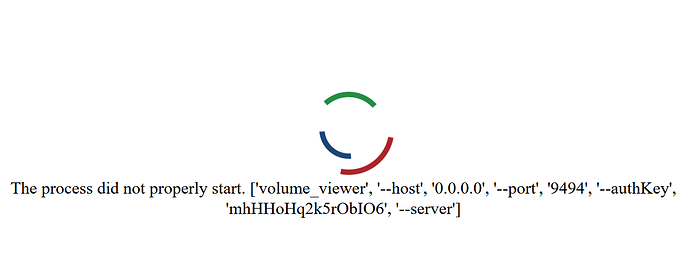Hi,
I’m trying out VTK trame docker image. I have done basic docker setup on CentOS-7. I’m also able to run a basic trame application on the host OS. I tried running the trame docker image but getting error ERROR: The deploy directory must be mounted into the container at /deploy. I followed this link and tried creating the application architecture using CookieCutter. I created basic project and able to build and run that application. But while I’m running the build_server.sh script referring the Readme, I’m getting following error. Can anyone point out if I have missed anything.
usermod: UID '0' already exists
groupmod: GID '0' already exists
mkdir: cannot create directory '/deploy/server': Permission denied
mkdir: cannot create directory '/deploy/server': Permission denied
mkdir: cannot create directory '/deploy/server': Permission denied
* Restarting Apache httpd web server apache2 [fail]
* The apache2 configtest failed.
Output of config test was:
AH00112: Warning: DocumentRoot [/deploy/server/www] does not exist
AH00558: apache2: Could not reliably determine the server's fully qualified domain name, using 172.17.0.2. Set the 'ServerName' directive globally to suppress this message
(2)No such file or directory: AH02291: Cannot access directory '/deploy/server/logs/apache/' for error log of vhost defined at /etc/apache2/sites-enabled/001-trame.conf:1
AH00014: Configuration check failed
Action 'configtest' failed.
The Apache error log may have more information.
Error: [Errno 13] Permission denied: '/deploy/server'
/opt/trame/create_venv.sh: line 2: /deploy/server/venv/bin/activate: No such file or directory
Defaulting to user installation because normal site-packages is not writeable
Requirement already satisfied: pip in /usr/local/lib/python3.9/dist-packages (22.1.1)
Collecting pip
Downloading pip-22.1.2-py3-none-any.whl (2.1 MB)
━━━━━━━━━━━━━━━━━━━━━━━━━━━━━━━━━━━━━━━━ 2.1/2.1 MB 10.6 MB/s eta 0:00:00
Installing collected packages: pip
WARNING: The scripts pip, pip3, pip3.10 and pip3.9 are installed in '/home/trame-user/.local/bin' which is not on PATH.
Consider adding this directory to PATH or, if you prefer to suppress this warning, use --no-warn-script-location.
Successfully installed pip-22.1.2
WARNING: There was an error checking the latest version of pip.
Defaulting to user installation because normal site-packages is not writeable
Processing /local-app
Preparing metadata (setup.py) ... done
Collecting trame
Downloading trame-2.0.1-py3-none-any.whl (17 kB)
Collecting trame-markdown
Downloading trame_markdown-2.0.2-py3-none-any.whl (1.5 MB)
━━━━━━━━━━━━━━━━━━━━━━━━━━━━━━━━━━━━━━━━ 1.5/1.5 MB 8.5 MB/s eta 0:00:00
Collecting trame-client
Downloading trame_client-2.0.2-py3-none-any.whl (208 kB)
━━━━━━━━━━━━━━━━━━━━━━━━━━━━━━━━━━━━━━━━ 208.9/208.9 kB 12.5 MB/s eta 0:00:00
Collecting trame-server
Downloading trame_server-2.0.2-py3-none-any.whl (18 kB)
Collecting trame-deckgl
Downloading trame_deckgl-2.0.1-py3-none-any.whl (708 kB)
━━━━━━━━━━━━━━━━━━━━━━━━━━━━━━━━━━━━━━━━ 708.9/708.9 kB 10.6 MB/s eta 0:00:00
Collecting trame-matplotlib
Downloading trame_matplotlib-2.0.1-py3-none-any.whl (110 kB)
━━━━━━━━━━━━━━━━━━━━━━━━━━━━━━━━━━━━━━━━ 110.8/110.8 kB 242.8 MB/s eta 0:00:00
Collecting trame-components
Downloading trame_components-2.0.1-py3-none-any.whl (1.2 MB)
━━━━━━━━━━━━━━━━━━━━━━━━━━━━━━━━━━━━━━━━ 1.2/1.2 MB 9.0 MB/s eta 0:00:00
Collecting trame-vtk
Downloading trame_vtk-2.0.3-py3-none-any.whl (523 kB)
━━━━━━━━━━━━━━━━━━━━━━━━━━━━━━━━━━━━━━━━ 523.8/523.8 kB 10.0 MB/s eta 0:00:00
Collecting trame-router
Downloading trame_router-2.0.1-py3-none-any.whl (30 kB)
Collecting trame-plotly
Downloading trame_plotly-2.0.1-py3-none-any.whl (12.1 MB)
━━━━━━━━━━━━━━━━━━━━━━━━━━━━━━━━━━━━━━━━ 12.1/12.1 MB 8.4 MB/s eta 0:00:00
Collecting trame-vuetify
Downloading trame_vuetify-2.0.1-py3-none-any.whl (2.8 MB)
━━━━━━━━━━━━━━━━━━━━━━━━━━━━━━━━━━━━━━━━ 2.8/2.8 MB 8.6 MB/s eta 0:00:00
Collecting trame-vega
Downloading trame_vega-2.0.2-py3-none-any.whl (339 kB)
━━━━━━━━━━━━━━━━━━━━━━━━━━━━━━━━━━━━━━━━ 339.4/339.4 kB 10.2 MB/s eta 0:00:00
Collecting wslink>=1.6.4
Downloading wslink-1.6.4-py3-none-any.whl (22 kB)
Collecting aiohttp
Downloading aiohttp-3.8.1-cp39-cp39-manylinux_2_5_x86_64.manylinux1_x86_64.manylinux_2_12_x86_64.manylinux2010_x86_64.whl (1.2 MB)
━━━━━━━━━━━━━━━━━━━━━━━━━━━━━━━━━━━━━━━━ 1.2/1.2 MB 9.2 MB/s eta 0:00:00
Collecting multidict<7.0,>=4.5
Downloading multidict-6.0.2-cp39-cp39-manylinux_2_17_x86_64.manylinux2014_x86_64.whl (114 kB)
━━━━━━━━━━━━━━━━━━━━━━━━━━━━━━━━━━━━━━━━ 114.2/114.2 kB 191.2 MB/s eta 0:00:00
Collecting yarl<2.0,>=1.0
Downloading yarl-1.7.2-cp39-cp39-manylinux_2_5_x86_64.manylinux1_x86_64.manylinux_2_12_x86_64.manylinux2010_x86_64.whl (304 kB)
━━━━━━━━━━━━━━━━━━━━━━━━━━━━━━━━━━━━━━━━ 304.5/304.5 kB 12.7 MB/s eta 0:00:00
Collecting async-timeout<5.0,>=4.0.0a3
Downloading async_timeout-4.0.2-py3-none-any.whl (5.8 kB)
Collecting charset-normalizer<3.0,>=2.0
Downloading charset_normalizer-2.0.12-py3-none-any.whl (39 kB)
Collecting aiosignal>=1.1.2
Downloading aiosignal-1.2.0-py3-none-any.whl (8.2 kB)
Collecting frozenlist>=1.1.1
Downloading frozenlist-1.3.0-cp39-cp39-manylinux_2_5_x86_64.manylinux1_x86_64.manylinux_2_17_x86_64.manylinux2014_x86_64.whl (156 kB)
━━━━━━━━━━━━━━━━━━━━━━━━━━━━━━━━━━━━━━━━ 156.2/156.2 kB 194.9 MB/s eta 0:00:00
Collecting attrs>=17.3.0
Downloading attrs-21.4.0-py2.py3-none-any.whl (60 kB)
━━━━━━━━━━━━━━━━━━━━━━━━━━━━━━━━━━━━━━━━ 60.6/60.6 kB 261.0 MB/s eta 0:00:00
Collecting idna>=2.0
Downloading idna-3.3-py3-none-any.whl (61 kB)
━━━━━━━━━━━━━━━━━━━━━━━━━━━━━━━━━━━━━━━━ 61.2/61.2 kB 220.2 MB/s eta 0:00:00
Building wheels for collected packages: volume-viewer
Building wheel for volume-viewer (setup.py) ... error
error: subprocess-exited-with-error
× python setup.py bdist_wheel did not run successfully.
│ exit code: 1
╰─> [5 lines of output]
running bdist_wheel
running build
running build_py
creating build
error: could not create 'build': Permission denied
[end of output]
note: This error originates from a subprocess, and is likely not a problem with pip.
ERROR: Failed building wheel for volume-viewer
Running setup.py clean for volume-viewer
Failed to build volume-viewer
Installing collected packages: trame-client, trame-vuetify, trame-vtk, trame-vega, trame-router, trame-plotly, trame-matplotlib, trame-markdown, trame-deckgl, trame-components, multidict, idna, frozenlist, charset-normalizer, attrs, async-timeout, yarl, aiosignal, aiohttp, wslink, trame-server, trame, volume-viewer
WARNING: The script normalizer is installed in '/home/trame-user/.local/bin' which is not on PATH.
Consider adding this directory to PATH or, if you prefer to suppress this warning, use --no-warn-script-location.
Running setup.py install for volume-viewer ... error
error: subprocess-exited-with-error
× Running setup.py install for volume-viewer did not run successfully.
│ exit code: 1
╰─> [7 lines of output]
running install
/usr/local/lib/python3.9/dist-packages/setuptools/command/install.py:34: SetuptoolsDeprecationWarning: setup.py install is deprecated. Use build and pip and other standards-based tools.
warnings.warn(
running build
running build_py
creating build
error: could not create 'build': Permission denied
[end of output]
note: This error originates from a subprocess, and is likely not a problem with pip.
error: legacy-install-failure
× Encountered error while trying to install package.
╰─> volume-viewer
note: This is an issue with the package mentioned above, not pip.
hint: See above for output from the failure.
Defaulting to user installation because normal site-packages is not writeable
Traceback (most recent call last):
File "/opt/trame/generate_launcher_config.py", line 78, in <module>
run(input_path, apps_path, out_path)
File "/opt/trame/generate_launcher_config.py", line 63, in run
with open(out_path, 'w') as wf:
FileNotFoundError: [Errno 2] No such file or directory: '/deploy/server/launcher.json'
- Error: Skipping module client
Traceback (most recent call last):
File "/usr/lib/python3.9/runpy.py", line 197, in _run_module_as_main
return _run_code(code, main_globals, None,
File "/usr/lib/python3.9/runpy.py", line 87, in _run_code
exec(code, run_globals)
File "/home/trame-user/.local/lib/python3.9/site-packages/trame/tools/www.py", line 71, in <module>
main()
File "/home/trame-user/.local/lib/python3.9/site-packages/trame/tools/www.py", line 64, in main
generator.enable_modules(*module_names)
File "/home/trame-user/.local/lib/python3.9/site-packages/trame/tools/www.py", line 33, in enable_modules
if "serve" in module.__dict__:
AttributeError: 'NoneType' object has no attribute '__dict__'
Build complete. Exiting.