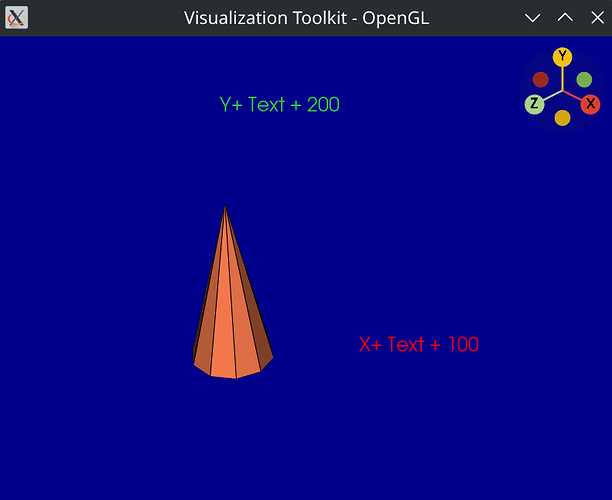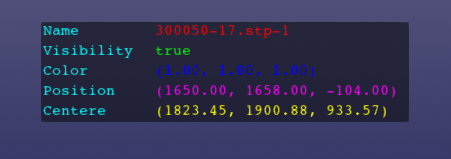I’m encountering an issue when using vtkAssembly to group multiple vtkBillboardTextActor3D objects. Despite calling SetPosition() on individual text actors, all labels appear stacked at the same location (typically the assembly’s origin). This occurs even though I’m setting distinct positions programmatically.
#include <vtkSmartPointer.h>
#include <vtkAssembly.h>
#include <vtkBillboardTextActor3D.h>
#include <vtkRenderer.h>
#include <vtkRenderWindow.h>
#include <vtkRenderWindowInteractor.h>
#include <vtkTextProperty.h>
int main() {
vtkSmartPointer<vtkAssembly> assembly = vtkSmartPointer<vtkAssembly>::New();
assembly->SetPosition(0, 0, 0); // 装配体位于原点,排除整体偏移干扰
assembly->SetScale(1.0, 1.0, 1.0); // 确保装配体没有缩放
assembly->SetOrigin(0.0, 0.0, 0.0); // 确保装配体没有缩放
// 添加第一个文本(X+方向)
vtkSmartPointer<vtkBillboardTextActor3D> text1 = vtkSmartPointer<vtkBillboardTextActor3D>::New();
text1->SetInput("X+ Text + 100");
text1->SetPosition(5.0, 0.0, 0.0); // 明显偏移
text1->GetTextProperty()->SetColor(1, 0, 0);
assembly->AddPart(text1);
// 添加第二个文本(Y+方向)
vtkSmartPointer<vtkBillboardTextActor3D> text2 = vtkSmartPointer<vtkBillboardTextActor3D>::New();
text2->SetInput("Y+ Text + 200");
text2->SetPosition(0.0, 5.0, 0.0); // 明显偏移
text2->GetTextProperty()->SetColor(0, 1, 0);
assembly->AddPart(text2);
// 渲染设置
vtkSmartPointer<vtkRenderer> ren = vtkSmartPointer<vtkRenderer>::New();
ren->AddActor(assembly);
ren->SetBackground(0.1, 0.1, 0.1);
vtkSmartPointer<vtkRenderWindow> renWin = vtkSmartPointer<vtkRenderWindow>::New();
renWin->AddRenderer(ren);
renWin->SetSize(800, 600);
vtkSmartPointer<vtkRenderWindowInteractor> iren = vtkSmartPointer<vtkRenderWindowInteractor>::New();
iren->SetRenderWindow(renWin);
ren->ResetCamera();
ren->GetActiveCamera()->Azimuth(45);
ren->GetActiveCamera()->Elevation(30);
renWin->Render();
iren->Start();
return 0;
}