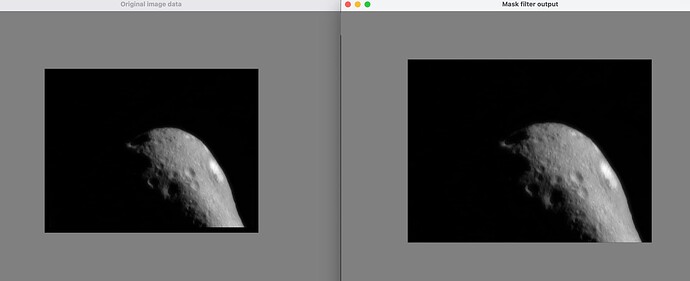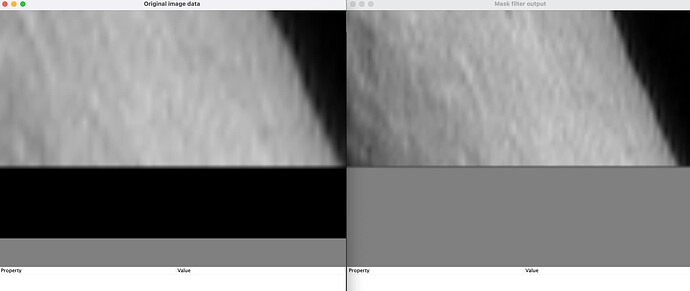Hi - it looks to me like vtkImageMask adds some sort of artificial border to the masked image. The image below shows the original image on the left, with the masked image on the right (notice the masked out black pixels on the bottom of the original image)
However, if you zoom in on the area where the mask was applied (below image) you see that the masked image (on the right) now has an odd border that wasn’t there before.
This is running on Java/VTK 9.2 on an M3 Mac.
Any thoughts on what is causing this? I suppose I could write my own filter to do the masking properly, but I’d like to avoid this if I can. This sort of masking is vital for the type of imagery we are showing, and this seems to be a newish occurrence (I don’t remember seeing this with vtk6.3)
Thanks for any help you can provide.
ETA: This also happens on Windows, and in looking back in my emails, may have also happened in VTK 6.3