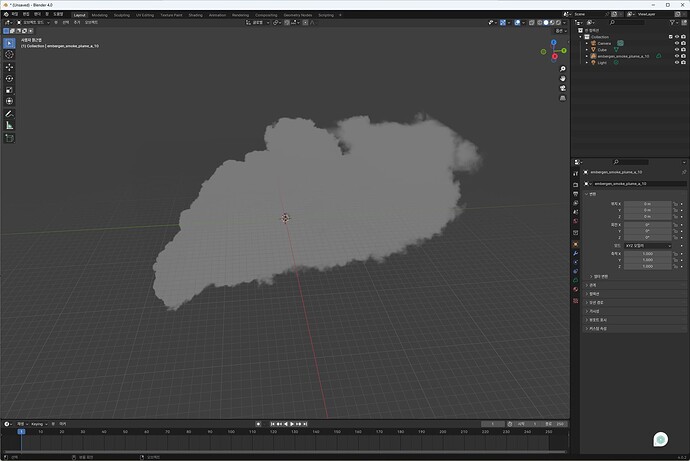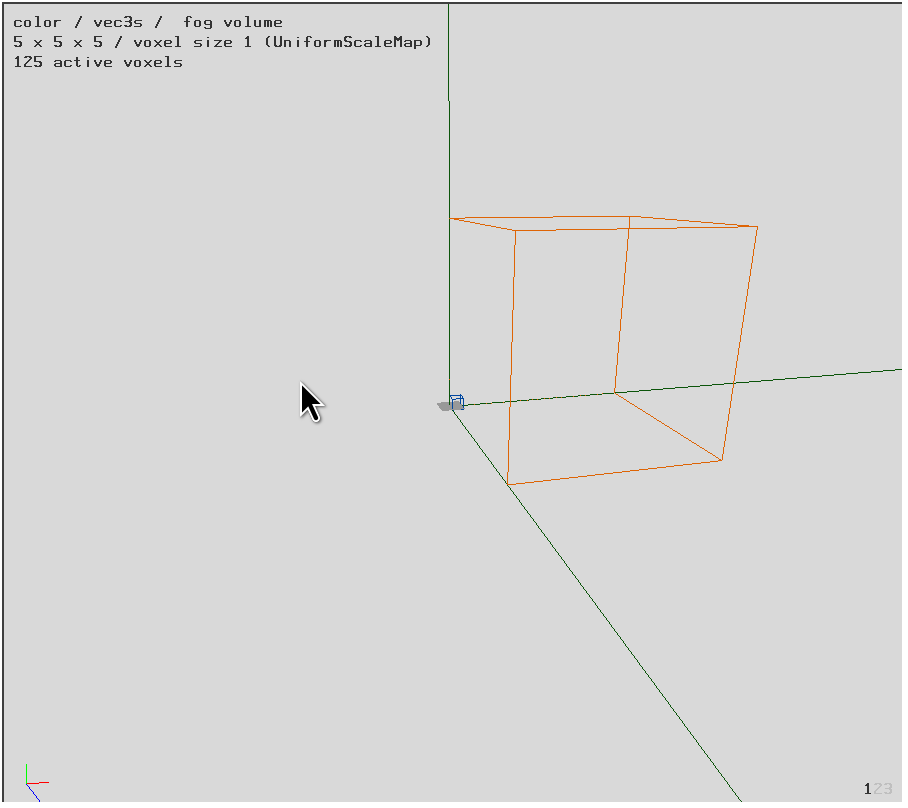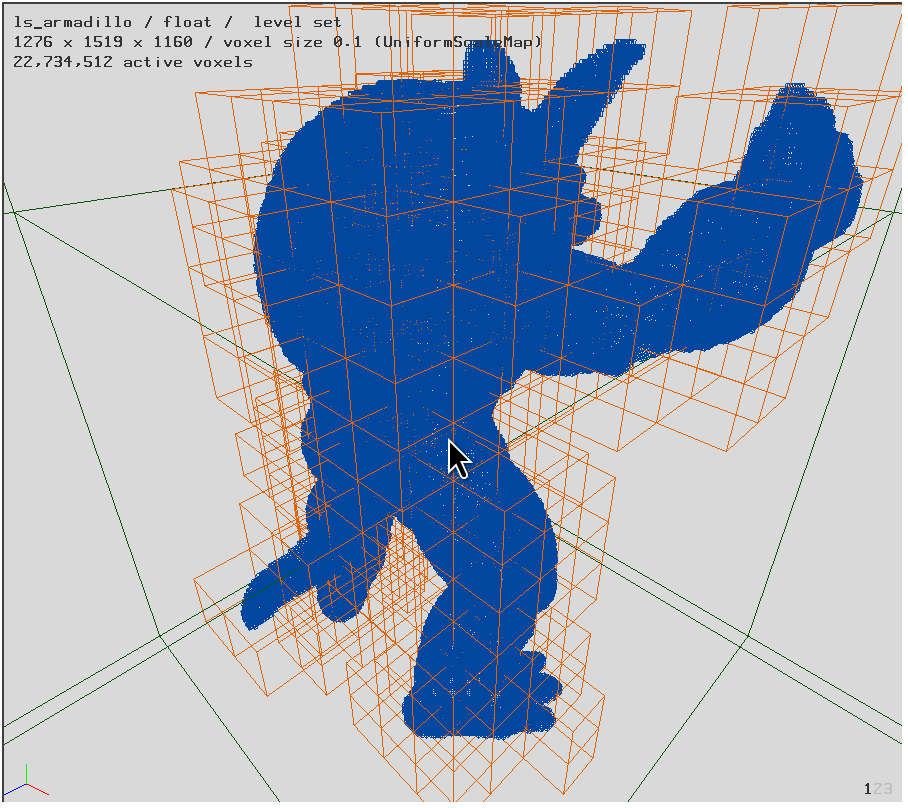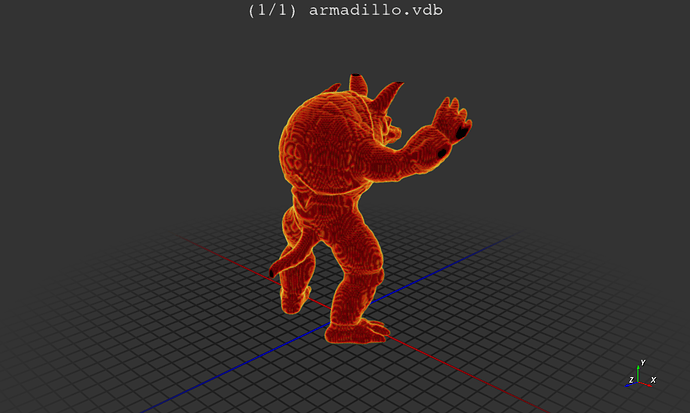I’m trying to read an openVDB file and display the volume using the function above. When I print the outputblock, the size of the volume and other data are read correctly, but all the voxel values are read as 0.
https://artifacts.aswf.io/io/aswf/openvdb/models/bunny_cloud.vdb/1.0.0/bunny_cloud.vdb-1.0.0.zip
void ReadVDBToVolume(const std::string& filepath)
vtkImageData* outputblock = nullptr;
outputblock = vtkImageData::SafeDownCast(output->GetPartitionAsDataObject(0, 0));
addVolumeActor(outputblock);
}
What could be the problem?
thank you
I read the VDB file and printed the data using PrintSelf.
// read bunny_cloud.vdb
Debug: OffNumber of Arrays: 1
/////////////////////////////// Read Array0
Image Dimensions: 576 x 571 x 437Scalars: (none) Vectors: (none)
The VDB files I am currently using are as follows.
volume_00005.vdb (21.3 KB)data.zip (33.3 KB)
mwestphal
February 20, 2024, 9:33am
5
your files are indeed incorrect:
=== fluid_data_0010.vdb ===
PartitionedDataSet: 0
Partition: 0
Number of points: 0
Number of cells: 0
8 point data array(s):
color_b : float : [1e+299, -1e+299]
color_g : float : [1e+299, -1e+299]
color_r : float : [1e+299, -1e+299]
density : float : [1e+299, -1e+299]
flame : float : [1e+299, -1e+299]
shadow : float : [1e+299, -1e+299]
temperature : float : [1e+299, -1e+299]
velocity : float : [1e+299, -1e+299] [1e+299, -1e+299] [1e+299, -1e+299]
As you can see, the data is not correctly defined.
Thank you for analyzing. However, in Blender, the volume is displayed correctly as shown in the image below. Could the values be in different locations?
Could you please confirm whether it’s possible to load the volume of a VDB file using the vtkOpenVDBReader function?
If possible, could you provide an example?
thank you!!
mwestphal
February 29, 2024, 4:15pm
8
I have no idea how blender do it but vdb_view only shows empty blocks
Here is how armadillo looks in vdb_view:
and in VTK:
from OpenVDB - Download
I think there might be an issue with my code because Armadillo isn’t opening.
mwestphal
March 4, 2024, 8:44am
10
I just used this:https://gitlab.kitware.com/vtk/vtk/-/blob/v9.3.0/IO/OpenVDB/Testing/Cxx/TestOpenVDBReader.cxx
And also set SetDownsamplingFactor to 0.1 because VTK is not optimized for big VDB files yet.
I see. It’s the same source code that I’ve already used, and it worked well with polydata, but it seems to have failed when I tried changing it to imagedata. Thank you