Hello,
I am using VTK 9.2 on windows 10 with MSVC 2019 with the code :
vtkObject::GlobalWarningDisplayOff();
vtkOpenGLRenderWindow::SetGlobalMaximumNumberOfMultiSamples(0);
std::string inputFilename = "C:\\Lib\\I0";
vtkNew<vtkDICOMImageReader> reader;
reader->SetFileName(inputFilename.c_str());
reader->Update();
vtkNew<vtkResliceImageViewer> imageViewer;
imageViewer->SetInputData(reader->GetOutput());
vtkNew<vtkRenderWindowInteractor> renderWindowInteractor;
imageViewer->SetupInteractor(renderWindowInteractor);
imageViewer->SetResliceModeToOblique();
imageViewer->Render();
imageViewer->GetRenderer()->ResetCamera();
imageViewer->Render();
renderWindowInteractor->Start();
But I have the following error when I try to do a render :
Run-Time Check Failure #2 - Stack around the variable ‘worldFocalPoint’ was corrupted.
Here is the stack trace :
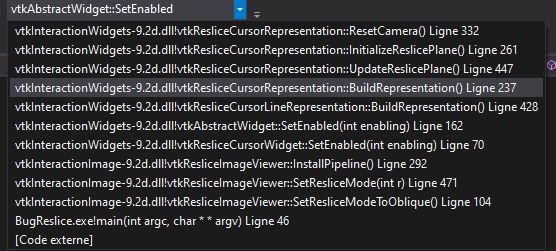
Any ideas how to solve this problem ? This code works on macOS and the problem only occurs if I enable the oblique mode.
Thank you for your help.