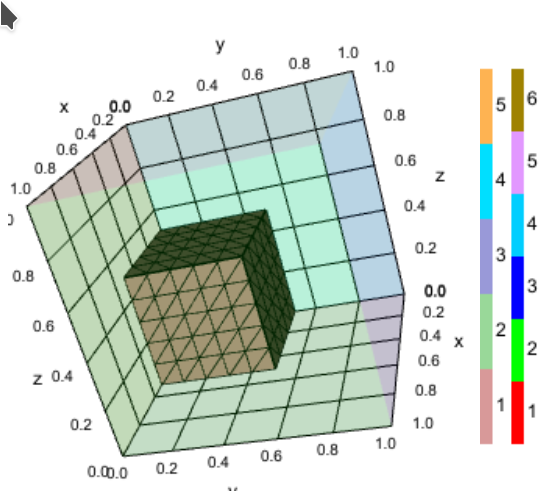Hi, I am trying to incorporate vtk.js into Julia Pluto notebooks, see https://github.com/j-fu/PlutoVista.jl. I want to plot cuts of 3d meshes (and later on function isosurfaces), and in addition, a transparent outline of the mesh boundary. I am plotting the cuts twice: as surface, and as wireframe. If I switch on the outline plot, the wireframe becomes invisible:
Plot without outline:
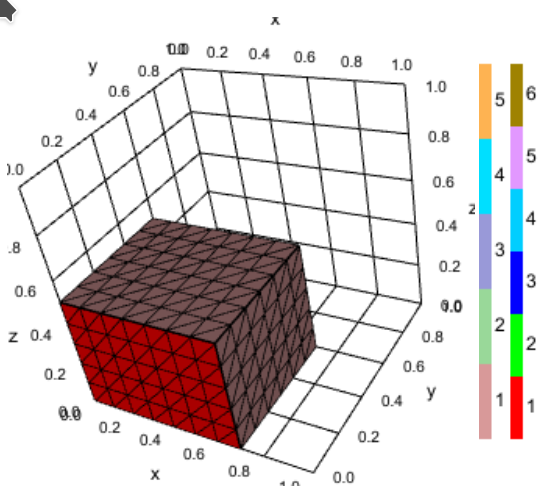
Plot with outline:
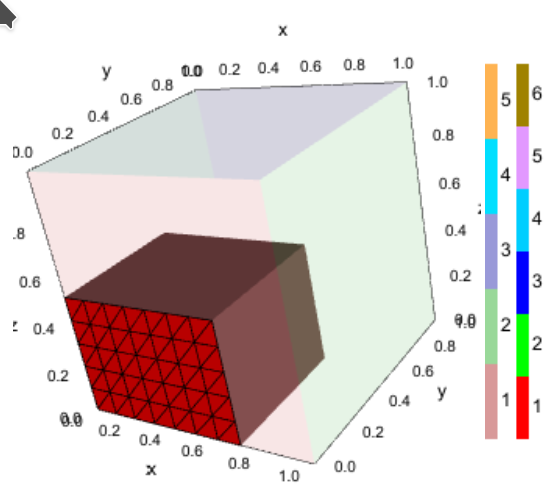
I define the outline dataset via
var ocolorData = vtk.Common.Core.vtkDataArray.newInstance({
name: 'Colors',
values: ocolors,
numberOfComponents: 4,
});
...
win.odataset = vtk.Common.DataModel.vtkPolyData.newInstance();
win.oactor = vtk.Rendering.Core.vtkActor.newInstance();
var omapper = vtk.Rendering.Core.vtkMapper.newInstance();
omapper.setInputData(win.odataset);
omapper.setColorModeToDirectScalars()
win.oactor.setMapper(omapper);
win.renderer.addActor(win.oactor);
win.odataset.getPoints().setData(opoints, 3);
win.odataset.getPolys().setData(opolys,1);
win.odataset.getCellData().setActiveScalars('Colors');
win.odataset.getCellData().setScalars(ocolorData);
and the wireframe dataset via
win.dataset = vtk.Common.DataModel.vtkPolyData.newInstance();
win.actor = vtk.Rendering.Core.vtkActor.newInstance();
var mapper = vtk.Rendering.Core.vtkMapper.newInstance();
mapper.setColorModeToDefault()
win.actor.getProperty().setRepresentation(1);
win.actor.getProperty().setColor(0, 0, 0);
win.actor.getProperty().setLineWidth(1.5);
mapper.setInputData(win.dataset);
win.actor.setMapper(mapper);
win.renderer.addActor(win.actor);
win.dataset.getPoints().setData(points, 3);
win.dataset.getPolys().setData(polys,1);
win.dataset.modified()
Any hints ?
(Anyway: thanks for the great work!)