Currently, I want to plot a line in image. My code is:
import vtk
from vtk.util.numpy_support import vtk_to_numpy, numpy_to_vtk
import numpy as np
def numpyToVTK(data):
if len(data.shape) == 2:
data = data[:, :, np.newaxis]
flat_data_array = data.transpose(2,1,0).flatten()
vtk_data = numpy_to_vtk(num_array=flat_data_array, deep=True, array_type=vtk.VTK_FLOAT)
shape = data.shape
img = vtk.vtkImageData()
img.GetPointData().SetScalars(vtk_data)
img.SetDimensions(shape[0], shape[1], shape[2])
return img
img = np.zeros(shape=[512, 512])
img[0:256, 0:256] = 0
img[0:256, 256:] = 64
img[256:, 0:256] = 128
img[256:, 256:] = 255
img = numpyToVTK(img)
imgActor = vtk.vtkImageActor()
imgActor.SetInputData(img)
lineSource = vtk.vtkLineSource()
lineSource.SetPoint1(0, 0, 0)
lineSource.SetPoint2(512, 512, 0)
lineSource.Update()
lineMapper = vtk.vtkPolyDataMapper()
lineMapper.SetInputData(lineSource.GetOutput())
lineActor = vtk.vtkActor()
lineActor.SetMapper(lineMapper)
lineActor.GetProperty().SetColor(255, 0, 0)
lineActor.GetProperty().SetLineWidth(5)
# lineActor.GetProperty().EdgeVisibilityOn() ############################ it make difference
renderer = vtk.vtkRenderer()
renderer.AddActor(imgActor)
renderer.AddActor(lineActor)
renderer.SetBackground(0.4, 0.5, 0.6)
renderWindow = vtk.vtkRenderWindow()
renderWindow.AddRenderer(renderer)
renderWindow.Render()
renderWindowInteractor = vtk.vtkRenderWindowInteractor()
style = vtk.vtkInteractorStyleImage()
renderWindowInteractor.SetInteractorStyle(style)
renderWindowInteractor.SetRenderWindow(renderWindow)
renderWindowInteractor.Initialize()
renderWindowInteractor.Start()
And the result is correct:
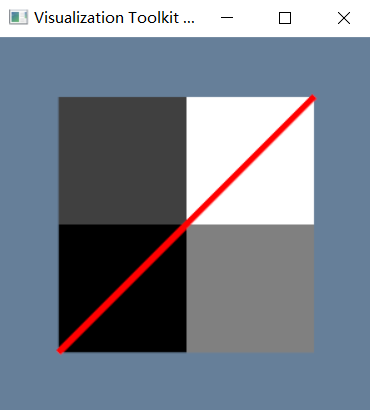
However, if use lineActor.GetProperty().EdgeVisibilityOn(), I will get a incorrect result:
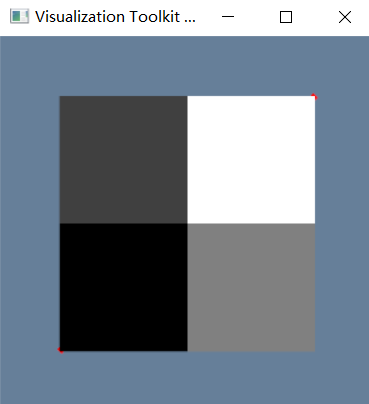
However, the ubuntu would give the same result.
My windows environment is:
win 10
python 3.7
vtk 8.1.2
Is this a bug?