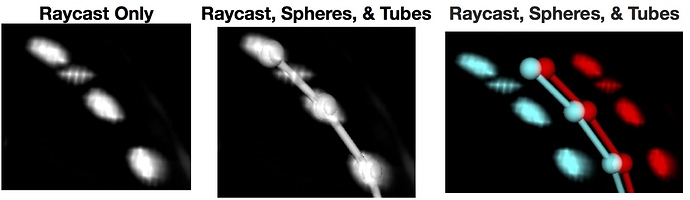Hi all,
I’m trying to render a raycast volume with some polydata (spheres and tubes) in 3D with VTK’s anaglyph functionality. I set the render window’s stereo type to the default red-cyan anaglyph with the SetStereoTypeToAnaglyph method (using the default value of anaglyph color saturation). However, when I render the image, the raycast volume and polydata separate. You can see this in the attached image:
In the leftmost pane you seem some raycast blobs. In the middle pane are some spheres centered on the blobs and connected by tubes. The rightmost pane is the same as the middle pane but with stereo rendering. You can see that the blobs and spheres are rendered in different locations even though the spheres should be centered on the blobs. Is this a bug, or have I done something wrong?
flummoxed,
-David
P.S. I’m using VTK 8.1.1