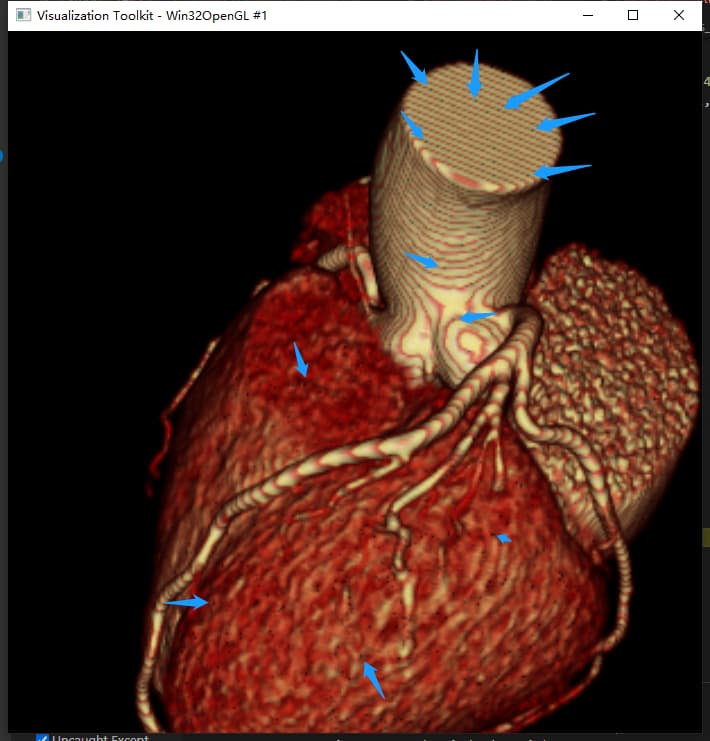I have an issue on taking snapshots on volume render visualization.
The following is my procedure.
[1] add renderer
ren1 = vtk.vtkRenderer()
ren1.AddVolume(volume)
ren1.SetBackground(0,0,0)
ren1.GetActiveCamera().Azimuth(theta)
ren1.ResetCamera()
ren1.ResetCameraClippingRange()
[2] add render window
renWin = vtk.vtkRenderWindow()
renWin.AddRenderer(ren1)
renWin.SetSize(600, 600)
[3] add windowto_image_filter
windowto_image_filter = vtk.vtkWindowToImageFilter()
windowto_image_filter.SetInput(renWin)
windowto_image_filter.SetScale(1)
windowto_image_filter.SetInputBufferTypeToRGBA()
windowto_image_filter.ReadFrontBufferOff()
windowto_image_filter.Update()
[4] save to image
writer = vtk.vtkPNGWriter()
writer.SetFileName(pngname)
writer.SetInputConnection(windowto_image_filter.GetOutputPort())
In the VTK interactive window, I got the following result
but the generated PNG image, I got the following ( notice lots of dots, needed to get rid of )
Does anyone have idea what these dots are? And how can they be removed???
Thanks in advance