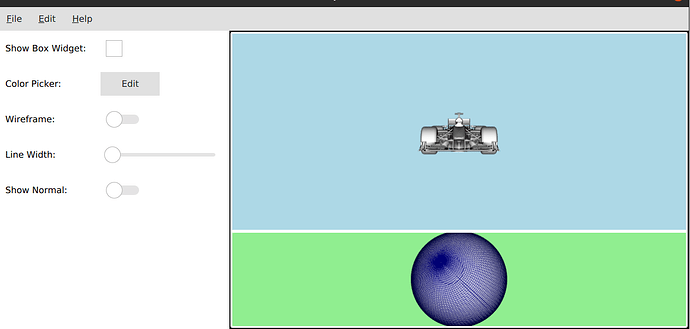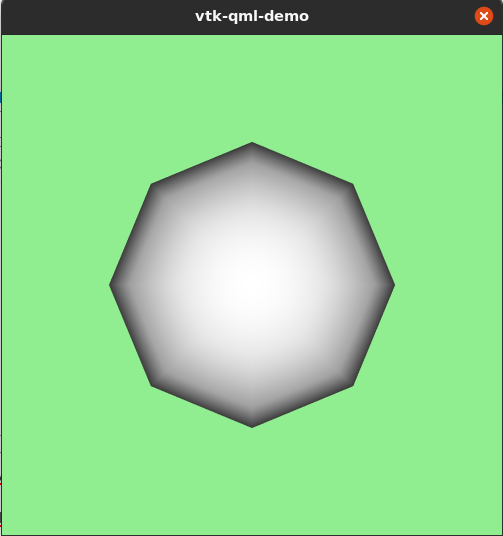Julienchz
December 28, 2021, 2:15pm
1
Hi, I am using a QQuickVtkRenderWindow inside a bigger software with a smaller QQuickVtkRenderItem. I changed the background color of the QQuickVtkRenderItem no problem… but the QQuickVtkRenderWindow is still black… and is the whole software window. To just change the backgound-color of my application window inside QML code doesn’t work.
Thanks for your help
Hi, Julien,
I change the background of my scene via renderer (vtkRenderer):
// add a nice sky-like background
_rendererMainScene->GradientBackgroundOn();
_rendererMainScene->SetBackground(0.9, 0.9, 1);
_rendererMainScene->SetBackground2(0.5, 0.5, 1);
_rendererMainScene->SetLayer( 0 ); //only the renderer of layer 0 have background.
regards,
Paulo
Julienchz
December 29, 2021, 7:44am
3
But the renderer take the size of my QQuickVTKRenderItem and not of my QQuickVtkRenderWindow
Well, that’s a different question.
1 Like
claude
October 15, 2022, 6:45am
6
I get the same problem.Have you found a good solution for this?
Jiang
May 29, 2023, 12:06am
7
Hi I have the same problem here. Does any one know the solution ?
lgivord
May 30, 2023, 8:33am
9
what version of vtk did you use?
FYI, recently the qml support in VTK has been improved https://gitlab.kitware.com/vtk/vtk/-/merge_requests/9763
until the next release of VTK, I recommand you to use vtk master.
lgivord
May 30, 2023, 8:36am
10
after a quick test with vtk master, I can set a background color (blue and green in the screen), so it shiould fix your issue
Jiang
May 30, 2023, 5:00pm
11
Hi @lgivord thanks for the reply. I am using VTK 9.2.6 version i think this is pretty recent version.
the problem @Julienchz mentioned here is the background color and size change of the renderwindow.
Just wondering if this is an known bug for current VTK version.
toddy
May 31, 2023, 4:16am
12
for each QQuickVtkRenderWindow->renderWindow->GetRenderers()
{
vtkRenderer->SetBackground(R,G,B);
}
or possibly
vtkRenderer->SetBackgroundAlpha(0);
Are you saying your vktRenderer does not fill the whole vtkRenderWindow? Perhaps you need another dummy vtkRenderer for the empty space.
lgivord
May 31, 2023, 7:31am
13
You’re right, also recent work on qml in vtk isn’t in VTK 9.2.6, but will be available in the next release.
Note that QQuickVtkRenderWindow will be deprecated in VTK 9.3.0 and we should always using instead QQuickVTKItem, so this issue should not be in vtk master.
There is few example in vtk here : https://gitlab.kitware.com/vtk/vtk/-/tree/master/Examples/GUI/QML/QtQuickBoxWidget to show how using it now.
In short, you will need to create your own class which herited to QQuickVtkItem :
class MyVtkItem : public QQuickVTKItem
{
public:
struct Data : vtkObject
{
static Data *New();
vtkTypeMacro(Data, vtkObject);
vtkNew<vtkActor> actor;
vtkNew<vtkPolyDataMapper> mapper;
};
// -----------------------------------------------------------------------
vtkUserData initializeVTK(vtkRenderWindow *renderWindow) override
{
vtkNew<vtkSphereSource> sphereSource;
sphereSource->SetCenter(0.0, 0.0, 0.0);
sphereSource->SetRadius(5.0);
vtk->mapper->SetInputConnection(sphereSource->GetOutputPort());
vtkNew<vtkActor> boxActor;
vtk->actor->SetMapper(vtk->mapper);
vtk->actor->GetProperty()->SetRepresentationToSurface();
vtk->actor->GetProperty()->SetColor(0, 0, 0.5);
vtkNew<vtkRenderer> renderer;
renderer->AddActor(vtk->actor);
renderer->RemoveAllLights();
vtkNew<vtkNamedColors> colors;
renderer->SetBackground(colors->GetColor3d("LightGreen").GetData());
renderWindow->AddRenderer(renderer);
renderWindow->SetMultiSamples(16);
return vtk;
}
private:
vtkNew<Data> vtk;
};
vtkStandardNewMacro(MyVtkItem::Data);
// -----------------------------------------------------------------------
int main(int argc, char *argv[])
{
QQuickVTKItem::setGraphicsApi();
QGuiApplication app(argc, argv);
QQmlApplicationEngine engine;
qmlRegisterType<MyVtkItem>("com.vtk.example", 1, 0, "MyVtkItem");
engine.load(QUrl(QStringLiteral("qrc:/main.qml")));
if (engine.rootObjects().isEmpty())
{
return -1;
}
return app.exec();
}
And in the main.qml file something like that:
import QtQuick 2.9
import QtQuick.Controls 2.12
import QtQuick.Window 2.2
import com.vtk.example 1.0
import QtQuick.Dialogs 1.0
ApplicationWindow {
id: win
visible: true
width: 500
height: 500
minimumWidth:500
minimumHeight:500
title: qsTr("vtk-qml-demo")
MyVtkItem {
id: vtk
x: 0
y: 0
width: parent.width
height: parent.height
}
}
you will obtain something like that:
I hope this would help you
Jiang
May 31, 2023, 8:55pm
14
Thanks @lgivord for your response. That’s very helpful.https://vtk.org/doc/nightly/html/classQQuickVTKRenderItem.html
// import related modules
import QtQuick 2.15
import QtQuick.Controls 2.15
import QtQuick.Window 2.15
// import the VTK module
import VTK 9.0
// window containing the application
ApplicationWindow {
// title of the application
title: qsTr("VTK QtQuick App")
width: 400
height: 400
color: palette.window
SystemPalette {
id: palette
colorGroup: SystemPalette.Active
}
// Instantiate the vtk render window
VTKRenderWindow {
id: vtkwindow
width: 400
height: 400
}
// add one or more vtk render items
VTKRenderItem {
objectName: "ConeView"
x: 200
y: 200
width: 200
height: 200
// Provide the handle to the render window
renderWindow: vtkwindow
}
}
Looking forward to the realse of v9.3.0
lgivord
June 1, 2023, 7:07am
15
I think yes in 9.2.6 it is not supported