Does anyone know why I am seeing this weird black lines/edges when applying vtkFlyingEdges3D filter to a mask for a ROI?
When using plane cutting to produce a contour this is the result:
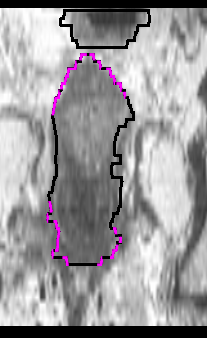
Does anyone know why I am seeing this weird black lines/edges when applying vtkFlyingEdges3D filter to a mask for a ROI?
When using plane cutting to produce a contour this is the result:
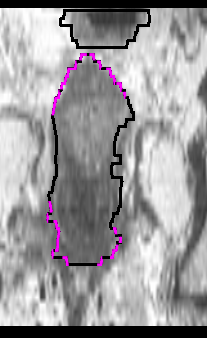
It kinda looks like an issue with the normal vectors. Does running vtkPolyDataNormals on the output of flying edges 3D remove the black lines?
It seems to solve it looking at the volume rendering:
But when using vtkPlaneCutter in two diferent orientations the problem seems to remain:
[Solved it]
I had to disable shading with:
vtkActor->GetProperty()->LightingOff();
Thanks for your help @jaswantp