We have tried to volume render CT scans or DICOM files by going directly to numpy arrays and using pyvista. pyvista is python wrappings on top of C++ of VTK. Long term I think its better just learn C++ and make it work but for prototyping its possibly to accomplish.
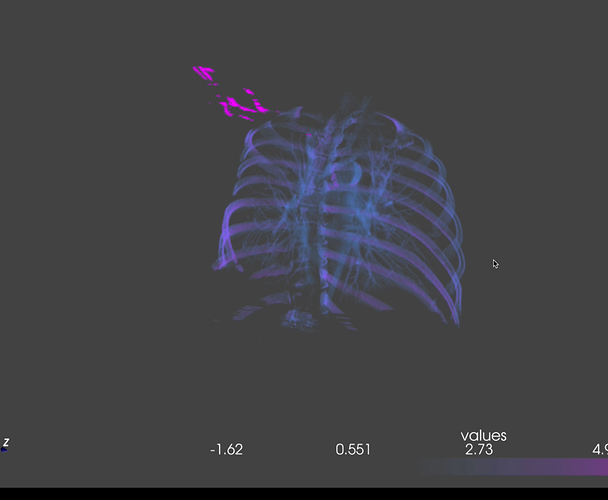
We have had success but there is still a lot of development required, I think to make the conversion of CT scans to 3D objects.
def displayer(numpy_mask):
data_matrix = numpy_mask
opacity = [0, 0, 0, 4, 8, 0, 0]
data = pv.wrap(data_matrix)
pv.set_plot_theme("night")
#print(type(data)) #pyvista.core.grid.UniformGrid'
#print(dir(data)) #x = pickle.dumps(data) #print(x)
#print(BytesIO(data))
return data
if you ever want to talk lesliemwubbel@gmail.com