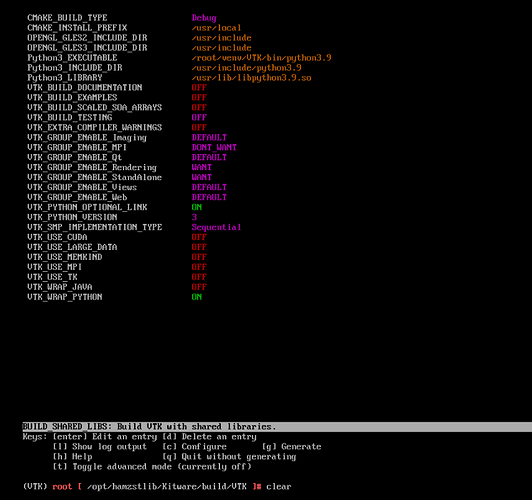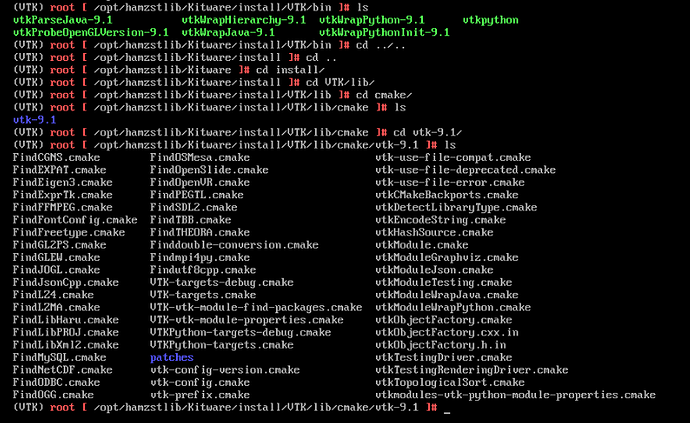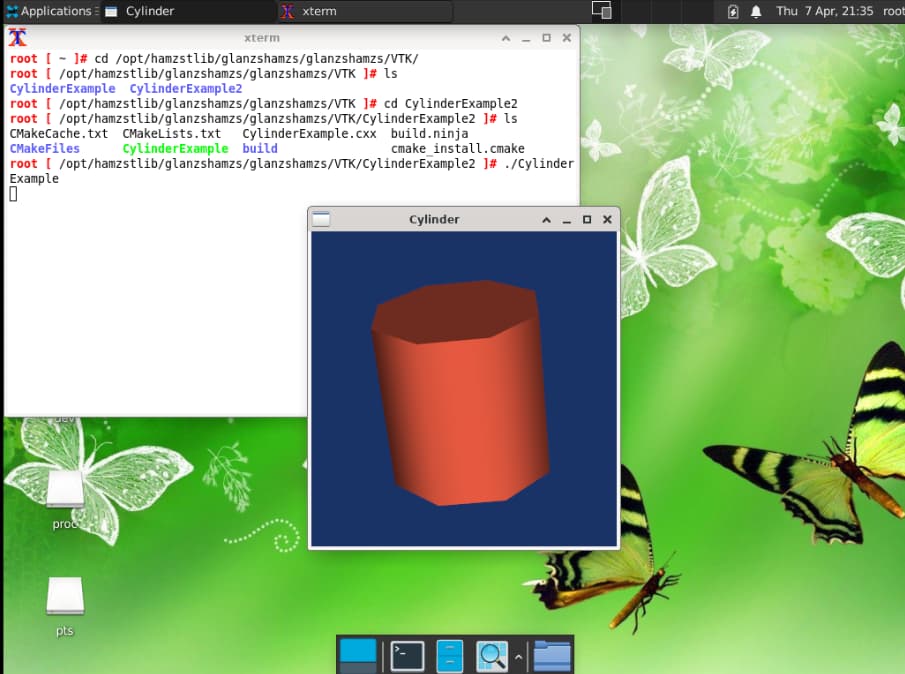Hi all,
thanks for the reply it is finally work. Someone gives me the instruction
Basically at the beginning, I activate python environment while do the building till installation. Install all needed Python packages as well for VTK.
Then I create personal directory named Kitware under /opt/hamzstlib/ with branches for src/ build/ install/
It will be like this:
/opt/hamzstlib/Kitware/build/VTK
/opt/hamzstlib/Kitware/install/VTK
/opt/hamzstlib/Kitware/src/VTK
The source will contain the latest VTK from the website (VTK-9.1.0) then build it using ccmake and then I do make install.
It is installed to /usr/local and since I know from your posts what should be in the VTK installation directory I just move everything that is VTK related to
/opt/hamzstlib/Kitware/install/VTK
Lastly, the most important so vtk-config.cmake can be found:
I set the environment variable by
export VTK_DIR=/opt/hamzstlib/Kitware/install/VTK/lib/cmake/vtk-9.1
Finally. Told you I never give up. Now I want to try all other examples. If I could maybe convert from C++ to Python for some examples… Good luck for me then…
Thank You all.