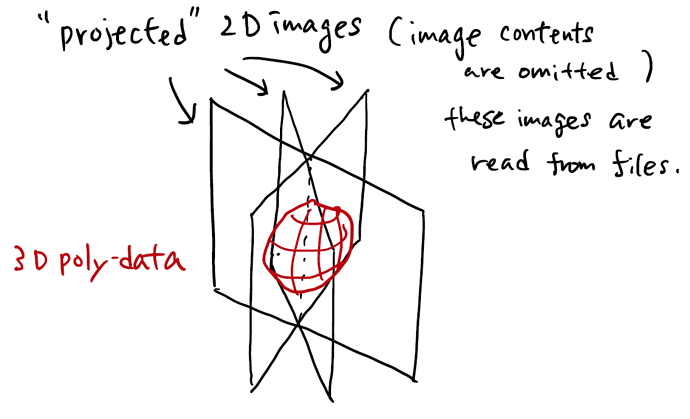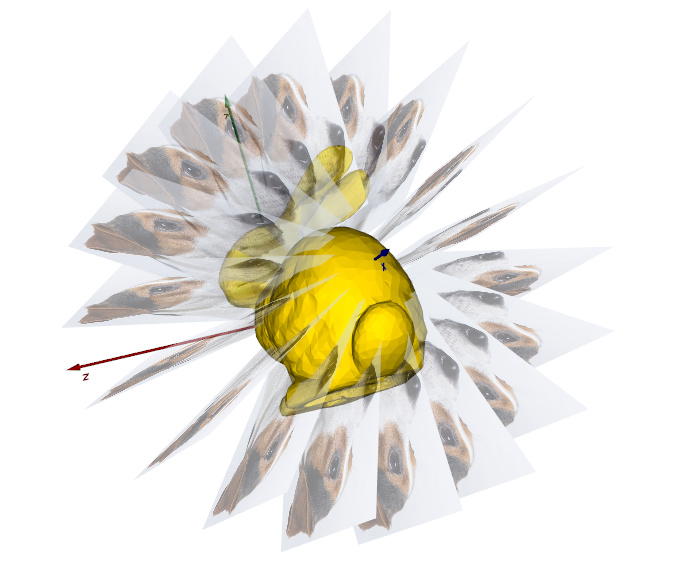Hello everyone,
I have one 3D poly-data and several related 2D images obtained by some projection from certain angles, like X-ray images.
(2D images are not constructed directly from the 3D poly-data but provided from the outside.)
I want to display both 3D and 2D images in the same render window interactively preserving the geometrical relations:
I attached an image to illustrate the desired situation.
Specifically, if a 2D image is to be obtained by some projection operation from the direction
v = [sin(t)cos(u), sin(t) sin(u), sin(t)],
the 2D image should be placed so that its normal vector is parallel to v.
Also, in the interaction, both 3D and 2D are expected to move consistently.
I could display both 3D poly data and the projected 2D image
if the projection direction is X-, Y-, or Z- direction by using vtkPolyDataMapper and vtkDataSetMapper.
However, I want to place several 2D projected images
with each normal vector being any given projection directions.
Is there a way to realize such a display style in VTK?
I appreciate any suggestion.
Thanks in advance.