Using vtkFlyingEdges3D I generated a surface based on a vtkImageData:

When applying vtkCutter (with a given plane as the cutting function) I get the contour:
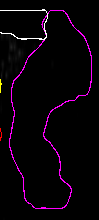
Good so far. The problem is that now I would like to infill the region inside of this contour. I decided to apply delaunay2D but unfortunately it did not work due to non-manifod edges. It produce something like this:
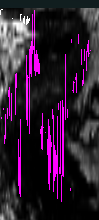
A few things to consider:
- I am applying a low pass filter to the output of vtkFlyingEdges3D through vtkWindowedSincPolyDataFilter (with NonManifoldSmoothingOn())
- vtkFillHolesFilter was tried without sucess (no output)
- I am only interested in visualizing in 2D. The creation of the 3D surface was done for the purpose of visualizing (in 2D) the intersection of the surface with a given plane.
Can anyone help me with infilling the contour? Might there be another way of doing this with the surface as the starting point?