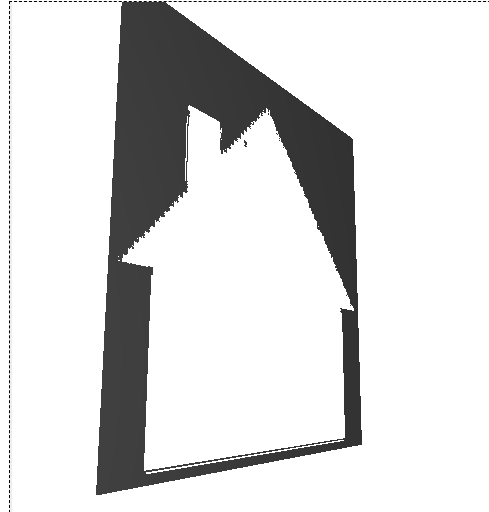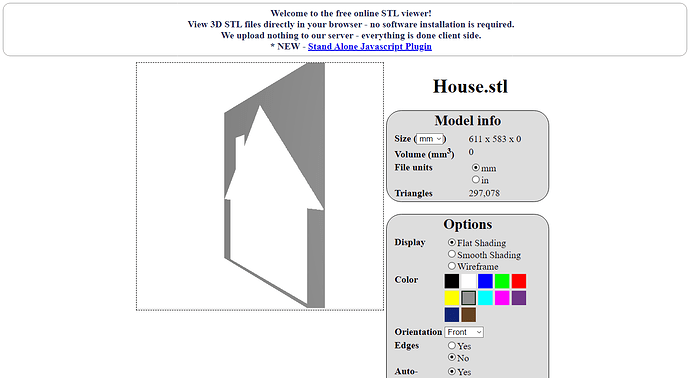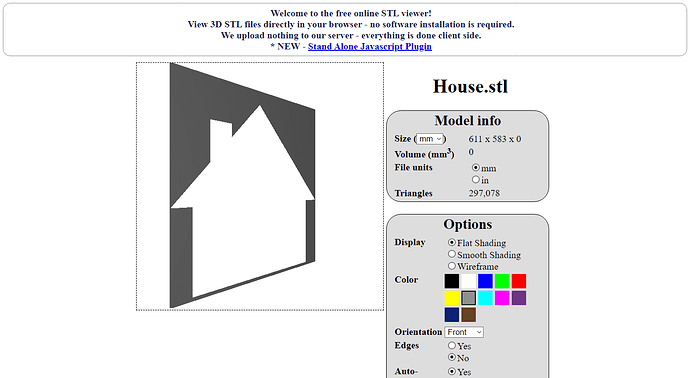flaviu2
October 19, 2020, 10:31am
1
I am trying to convert simple jpg files, with some simple items (black and white) into a STL files. I have tried:
vtkSmartPointer<vtkJPEGReader> reader = vtkSmartPointer<vtkJPEGReader>::New();
reader->SetFileName(sFile);
reader->SetDataByteOrderToBigEndian();
reader->Update();
and
vtkSmartPointer<vtkOutlineFilter> outline = vtkSmartPointer<vtkOutlineFilter>::New();
outline->SetInputConnection(reader->GetOutputPort());
outline->SetGenerateFaces(1);
outline->Update();
and
vtkSmartPointer<vtkSTLWriter> writer = vtkSmartPointer<vtkSTLWriter>::New();
writer->SetInputConnection(outline->GetOutputPort());
writer->SetFileName(sSTL);
writer->Write();
but the outcome file is not valid. I guess the step with vtkOutlineFilter is not quite correct, so at that step I have tried also:
vtkSmartPointer<vtkPolyDataNormals> normals = vtkSmartPointer<vtkPolyDataNormals>::New();
normals->SetInputConnection(contour->GetOutputPort());
normals->SetFeatureAngle(60.0);
normals->Update();
and then tried to save STL file … the same result. What I am doing wrong here ?
P.S. BTW, I have tried the outcome file with www.viewstl.com
Later edit:
I have succeeded in a way:
vtkSmartPointer<vtkImageDataGeometryFilter> geometryfilter = vtkSmartPointer<vtkImageDataGeometryFilter>::New();
geometryfilter->SetInputConnection(reader->GetOutputPort());
geometryfilter->SetOutputTriangles(1);
geometryfilter->SetThresholdCells(1);
geometryfilter->Update();
vtkSmartPointer<vtkSTLWriter> writer = vtkSmartPointer<vtkSTLWriter>::New();
writer->SetInputConnection(geometryfilter->GetOutputPort());
writer->SetFileName(sSTL);
writer->SetFileTypeToBinary();
writer->Write();
I only need to select only the outline of this picture:
How can I do that ?
I have the following jpg picture:
How can select only the outline of this picture (the margins only) using vtkImageDataGeometryFilter ? Is possible that ?
Because taking this filter, I could easily export as STL file.
What I am trying to do is impossible in VTK (to filter only margins of that house image) ?
Could be solvable this task if the input image would be not jpeg ?
Michael
October 21, 2020, 5:49pm
5
are you looking for vtkThreshold?
Kindly thank you Michael. You help me a lot, and I guess I am not far to solve my issue. Here is what I wrote:
vtkSmartPointer<vtkJPEGReader> reader = vtkSmartPointer<vtkJPEGReader>::New();
reader->SetFileName(sFile);
reader->SetDataByteOrderToBigEndian();
reader->Update();
vtkSmartPointer<vtkThreshold> threshold = vtkSmartPointer<vtkThreshold>::New();
threshold->SetInputConnection(reader->GetOutputPort());
threshold->ThresholdByLower(0);
threshold->ThresholdByUpper(110);
threshold->Update();
vtkSmartPointer<vtkGeometryFilter> geometryfilter = vtkSmartPointer<vtkGeometryFilter>::New();
geometryfilter->SetInputConnection(threshold->GetOutputPort());
geometryfilter->Update();
vtkSmartPointer<vtkSTLWriter> writer = vtkSmartPointer<vtkSTLWriter>::New();
writer->SetInputConnection(geometryfilter->GetOutputPort());
writer->SetFileName(sSTL);
writer->SetFileTypeToBinary();
writer->Write();
But when I try the STL file, I see nothing … of course, I have tried a lot of Threshold values, all of them with the same empty result. Obviously I do something wrong, but what ? Could you give me a help hand ?
Michael
October 22, 2020, 8:40am
7
Try to triangulate the polydata before writing the STL (vtkTriangleFilter).
@Michael thank you a lot for your guidance. I have tried this:
vtkSmartPointer<vtkThreshold> threshold = vtkSmartPointer<vtkThreshold>::New();
threshold->SetInputConnection(reader->GetOutputPort());
threshold->ThresholdByLower(0);
threshold->ThresholdByUpper(110);
threshold->Update();
vtkSmartPointer<vtkGeometryFilter> geometryfilter = vtkSmartPointer<vtkGeometryFilter>::New();
geometryfilter->SetInputConnection(threshold->GetOutputPort());
geometryfilter->Update();
and then
vtkSmartPointer<vtkTriangleFilter> triangle = vtkSmartPointer<vtkTriangleFilter>::New();
triangle->SetInputConnection(geometryfilter->GetOutputPort());
triangle->Update();
vtkSmartPointer<vtkSTLWriter> writer = vtkSmartPointer<vtkSTLWriter>::New();
writer->SetInputConnection(triangle->GetOutputPort());
writer->SetFileName(sSTL);
writer->SetFileTypeToBinary();
writer->Write();
but I encounter an error:
Generic Warning: In D:\Project\VTK-8.2.0\Common\Core\vtkMath.cxx, line 561
Unable to factor linear system
Obviously I done something wrong, but what ?
I am even close to finish line.
vtkSmartPointer<vtkTriangleFilter> triangle = vtkSmartPointer<vtkTriangleFilter>::New();
triangle->SetInputConnection(geometryfilter->GetOutputPort());
triangle->Update();
vtkSmartPointer<vtkPolyDataNormals> normals = vtkSmartPointer<vtkPolyDataNormals>::New();
normals->SetInputConnection(triangle->GetOutputPort());
normals->Update();
vtkSmartPointer<vtkSTLWriter> writer = vtkSmartPointer<vtkSTLWriter>::New();
writer->SetInputConnection(normals->GetOutputPort());
writer->SetFileName(sSTL);
writer->SetFileTypeToBinary();
writer->Write();
and from this I got:
Now, I need just one thing: to filter the outline (contour) of the image, that is all. How can I achieve this ?
In my trials, I have tried to use vtkMarchingSquares , I don’t know if is a good idea:
vtkSmartPointer<vtkMarchingSquares> contour = vtkSmartPointer<vtkMarchingSquares>::New();
contour->SetInputConnection(reader->GetOutputPort());
contour->GenerateValues(1, 0, 100);
contour->Update();
at contour->Update I got a crash:
Program:
HEAP CORRUPTION DETECTED: after Normal block (#32114) at 0x000002AAF694F070.
CRT detected that the application wrote to memory after end of heap buffer.
I cannot coupling vtkJPEGReader to a vtkMarchingSquares directly ? But how then ?
What I intend to do is what I found here: http://vtk.1045678.n5.nabble.com/2D-Surface-Plot-how-to-get-quot-outlines-quot-td1236435.html#a1236436
flaviu2
October 27, 2020, 10:07am
10
Could vtkMarchingSquares to be applied on 2D images ? Or I go in wrong direction with this filter …
flaviu2
October 28, 2020, 11:31am
11
Any hint, even a small one will be very helpful to me.
flaviu2
November 3, 2020, 12:33pm
12
Could vtkThreshold filter just a portion of a one colored surface ? I am asking this because I didn’t succeeded …
flaviu2
November 3, 2020, 7:52pm
13
Searching through vtk classes, I found vtkOutlineFilter . On every examples I have found about this, I saw 3D images only. Is there any similar filter that work on 2D images ?
flaviu2
November 3, 2020, 8:07pm
14
vtkSmartPointer<vtkJPEGReader> reader = vtkSmartPointer<vtkJPEGReader>::New();
reader->SetFileName(sFile);
reader->Update();
vtkSmartPointer<vtkOutlineFilter> outline = vtkSmartPointer<vtkOutlineFilter>::New();
outline->SetInputConnection(reader->GetOutputPort());
outline->GenerateFacesOn();
outline->Update();
vtkSmartPointer<vtkTriangleFilter> triangle = vtkSmartPointer<vtkTriangleFilter>::New();
triangle->SetInputConnection(outline->GetOutputPort());
triangle->Update();
vtkSmartPointer<vtkSTLWriter> writer = vtkSmartPointer<vtkSTLWriter>::New();
writer->SetInputConnection(triangle->GetOutputPort());
writer->SetFileName(sSTL);
writer->SetFileTypeToBinary();
writer->Write();
the STL file is invalid. What filter should I use ?