Hello,
Sorry, I don’t know how to describe this question exactly: I wish to make my code run as this picture shows.
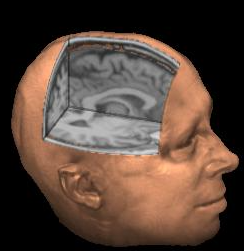
It looks like I should do:
- Create a surface rendering actor first, and cut the empty part away with 4 planes(skin color).
- Try to get the 4 planes’ geometry that where is inside the head surface.
- Use the probe in the original imagedata with the geometry I got in (2.) to get the textures on the planes and visualize(grey color).
But I’m having trouble in the second step, I can’t get the plane assembly’s geometry that ‘inside’ the head.
I tried examples ‘ClipClosedSurface’, ‘CapClip’, ‘TissueLens’ etc, but they aren’t working correctly.
Can someone help me out?
Any suggestions will be appreciated.
Thanks!