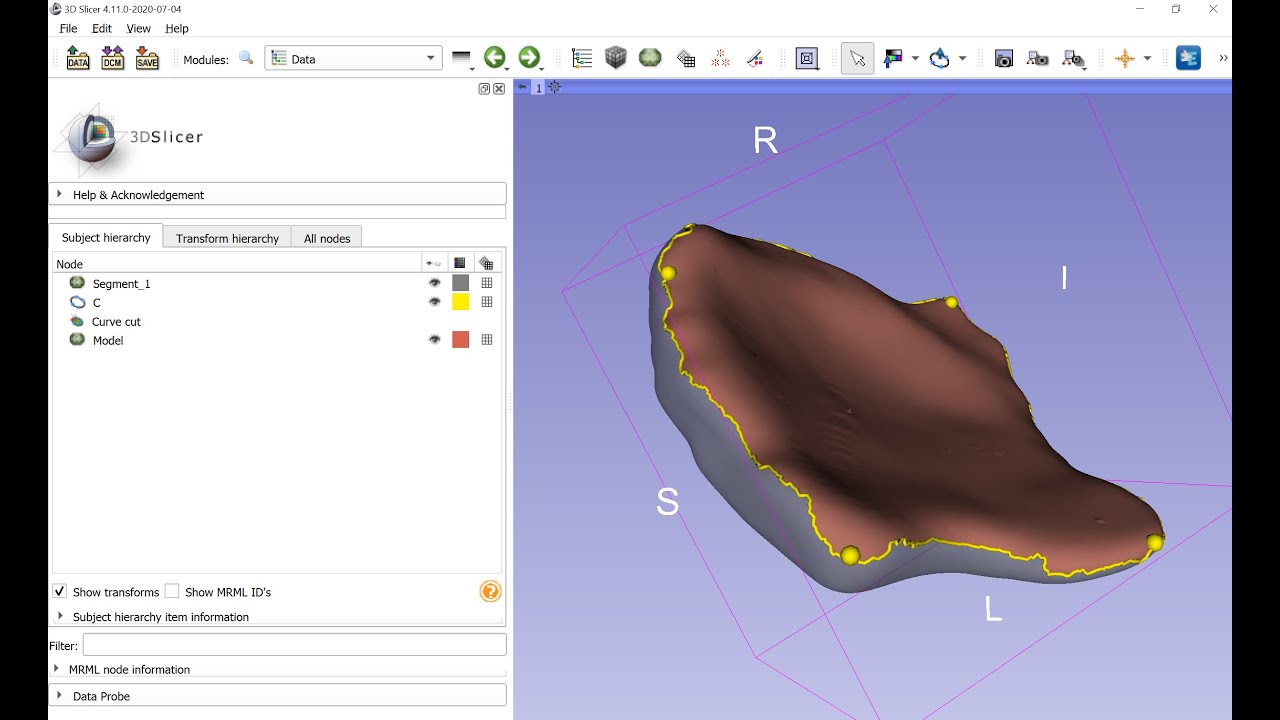Hi all,
I am creating meshes for 3D crystalline shapes to get an understanding of the surface area covered by each face normal direction. This will allow me to make surface energy predictions.
However, whilst I am able to get the surface mesh I am unable to get the surface area and normal of each face. How can I access the face objects from the PolyData object?
And is there a pre-existing way to do something like this? I know this isn’t the forum for it, but just so people know what I’ve done, I’m using PyVista and this is my code:
array = grain.steps[0].atom_data.values[:, 2:5]
cloud = pv.PolyData(array)
volume = cloud.delaunay_3d(alpha=2.)
shell = volume.extract_geometry()
print(shell.face_normals, shell.area, shell.faces)
shell.plot()
I am assuming there is a reasonable amount of continuity between pyvista and VTK, however I accept this may not be helpful! If it’s not please disregard it, I would be just as happy to know how to do it in VTK!
Thanks for any help you can give me.