Wanting to understand why there are thin/half border voxels in the viewer, I filled this bug report 3 months ago. Moreover, I just found the ImageMapToColors example which shows the same behavior. tl;dr as we can see in this image, only the half of the border voxels is visible.
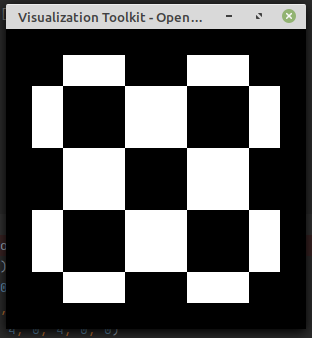
Is there a way to disable that “feature”? What the rationale behind this decision?