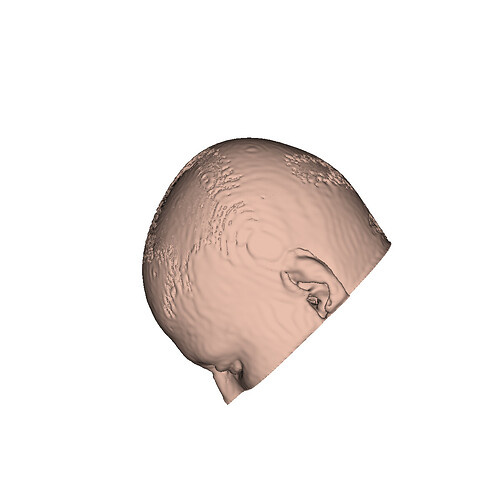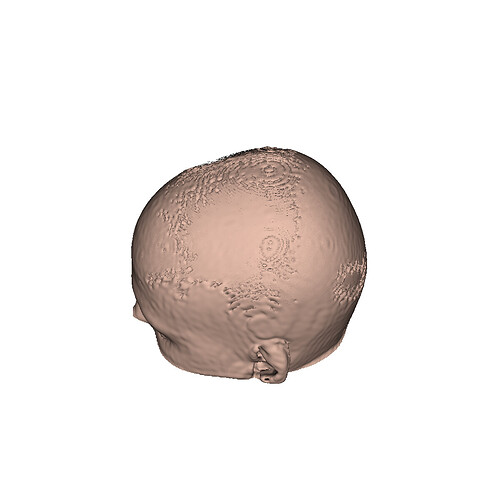I’m trying to do intrinsic rotation (not rotating camera!!) on a NIFTI image, but it is not working…I’ve been working on this for hours, and it is quite sad that it is still not working.
I saw the documentation regarding RotateX, RotateY, RotateZ (and WXYZ), so I used it as the transformation module as you can see in the code below.
Any help on this issue is more than appreciated!!
Thank you…
#import ants
import vtk, sys, os
from skimage.filters import threshold_otsu
output_dir = "./"
#head = output_dir + "mask-head.nii.gz"
#brain = output_dir + "mask-brain.nii.gz"
#tumor = output_dir + "mni_standard_mask_ventricle.nii.gz"
#
#head = ants.image_read(head)
#brain = ants.image_read(brain)
#tumor = ants.image_read(tumor)
#
##simplify head into binary values
#head = ants.threshold_image(head,low_thresh=threshold_otsu(head.numpy()))
#
##merge in ascending order of visibility: head -> brain -> ventricle
#head[brain!=0] = 2
#head[tumor!=0] = 3
#
##save
#ants.image_write(head,output_dir + "mask-merged.nii.gz")
#find euler
euler = (45,90,45)
#load to vtk
ren = vtk.vtkRenderer()
renWin = vtk.vtkRenderWindow()
renWin.AddRenderer(ren)
reader = vtk.vtkNIFTIImageReader()
reader.SetFileName(output_dir + "mask-merged.nii.gz")
reader.Update()
imageData = reader.GetOutput()
#marching cubes
MARCHING_CUBES_THRESHOLD = 0.01
fltMarching_whole = vtk.vtkMarchingCubes()
fltMarching_whole.SetInputData(imageData)
fltMarching_whole.ComputeScalarsOff()
fltMarching_whole.ComputeGradientsOff()
fltMarching_whole.ComputeNormalsOn()
fltMarching_whole.SetNumberOfContours(1)
fltMarching_whole.SetValue(0, MARCHING_CUBES_THRESHOLD)
fltMarching_whole.Update()
#finding centerpoint
centerFilter = vtk.vtkCenterOfMass()
centerFilter.SetInputConnection(fltMarching_whole.GetOutputPort())
centerFilter.SetUseScalarsAsWeights(False)
centerFilter.Update()
center = centerFilter.GetCenter()
#print(center)
#finding transformation formula
transform = vtk.vtkTransform()
transform.PostMultiply()
#translating to center
transform.Translate(-center[0], -center[1], -center[2])
#rotations in operating view order (patient not in operating view position yet)
transform.RotateZ(euler[0])
transform.RotateX(euler[1])
#transform.RotateY(euler[2])
#now doing some stuff...
imageScalars = imageData.GetPointData().GetScalars()
iMin, iMax = imageScalars.GetValueRange()
for i in range(1, int(iMax) + 1):
imageData_i = vtk.vtkImageData()
imageData_i.DeepCopy(imageData)
thresh = vtk.vtkImageThreshold()
thresh.SetInputData(imageData_i)
thresh.ThresholdBetween(i,i)
thresh.ReplaceInOn()
thresh.ReplaceOutOn()
thresh.SetInValue(i)
thresh.SetOutValue(0)
thresh.Update()
iMin, iMax = thresh.GetOutput().GetPointData().GetScalars().GetValueRange()
fltMarching_i = vtk.vtkMarchingCubes(); #***** Discrete version instead?
fltMarching_i.SetInputData(thresh.GetOutput())
fltMarching_i.ComputeScalarsOff()
fltMarching_i.ComputeGradientsOff()
fltMarching_i.ComputeNormalsOn()
fltMarching_i.SetNumberOfContours(1)
fltMarching_i.SetValue(0, MARCHING_CUBES_THRESHOLD)
fltMarching_i.Update()
# #**************** SMOOTHING
smoother_i = vtk.vtkWindowedSincPolyDataFilter()
smoother_i.SetInputConnection(fltMarching_i.GetOutputPort())
smoother_i.SetNumberOfIterations(50)
smoother_i.BoundarySmoothingOff();
smoother_i.FeatureEdgeSmoothingOff();
smoother_i.SetFeatureAngle(45) #120);
smoother_i.SetPassBand(0.1) #0.001);
smoother_i.NonManifoldSmoothingOn();
smoother_i.NormalizeCoordinatesOn();
smoother_i.Update();
normals_i = vtk.vtkPolyDataNormals()
normals_i.SetInputConnection(smoother_i.GetOutputPort())
normals_i.FlipNormalsOn()
#**************** CENTERING
transFilter_i = vtk.vtkTransformFilter()
transFilter_i.SetInputConnection(normals_i.GetOutputPort())
transFilter_i.SetTransform(transform)
# ********** Create the mapper and actor, add with a specific color
franMapper_i = vtk.vtkPolyDataMapper()
franMapper_i.SetInputConnection(transFilter_i.GetOutputPort()) #normals_i
franMapper_i.SetScalarModeToUseCellData()
franMapper_i.ScalarVisibilityOn()
franMapper_i.Update()
# ********* Add the actors to the renderer, set the background and size
franActor_i = vtk.vtkActor()
franActor_i.SetMapper(franMapper_i)
if i == 1: #head
franActor_i.GetProperty().SetColor(232/255,190/255,172/255)
elif i == 2: #brain
franActor_i.GetProperty().SetColor(232/255,160/255,132/255)
elif i == 3: #tumor
franActor_i.GetProperty().SetColor(1,0,0)
ren.AddActor(franActor_i)
#setting up camera
cam1 = vtk.vtkCamera()
(centerx,centery,centerz) = reader.GetOutput().GetCenter()
(xm,xM,ym,yM,zm,zM) = reader.GetExecutive().GetWholeExtent(reader.GetOutputInformation(0))
cam1.SetPosition(0, 0, zM*4.5)
cam1.SetFocalPoint(0,0,0)
cam1.SetViewAngle(30.0)
#cam1.Elevation(90.0) for patient / -90.0 is for local sample (not patient)
cam1.Elevation(90.0)
ren.SetActiveCamera(cam1)
ren.SetBackground(1.0, 1.0, 1.0)
renWin.SetSize(1200, 1200)
renWin.Render()
# **************** screenshot code:
w2if = vtk.vtkWindowToImageFilter()
w2if.SetInput(renWin)
w2if.Update()
writer = vtk.vtkPNGWriter()
writer.SetFileName("screenshot_test2.png")
writer.SetInputData(w2if.GetOutput())
writer.Write()