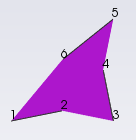Thank you for your answer !
Sound promising after activating GetPointData().SetActiveAttribute(vtkEdgeFlagsArray.GetName(), vtk.vtkDataSetAttributes.EDGEFLAG) but I’m afraid this doesn’t works.
For example, if I take a quadratic triangle with end points 1, 3 and 5 and middle points 2, 4 and 6.
If I turn edgeflag to 0 for points 2, 4 and 6 it hides internal edges but also edges between points 2 and 3, 4 and 5 and 6 and 1. In fact in a quadratic triangle there is 9 edges including internals and only 6 points at all. So how can we choose to hide only the 3 internal edges?