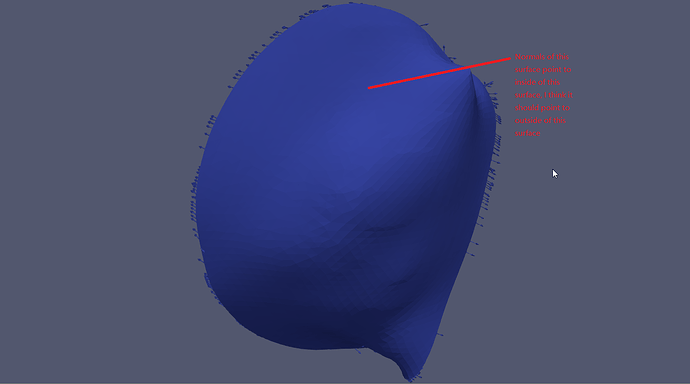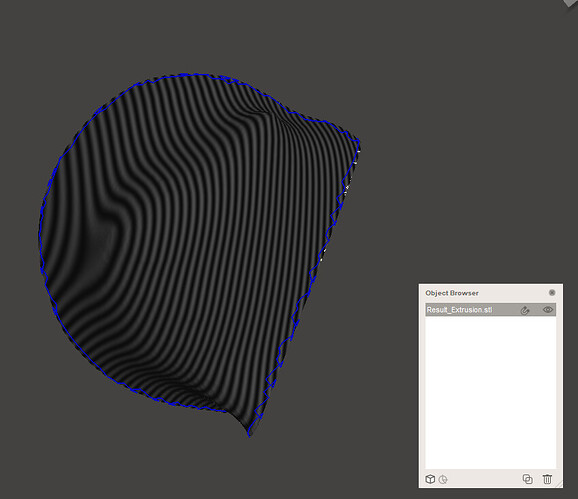I have a STL file (Result_Extrusion.stl), and I found that the normals of the polydata is incorrect, even after I use vtkPolyDataNormals to recalculate the normals, nothing has changed. Can anyone give any help, how to get the correct normals ?
Sorry. In order to get the “Result_Extrusion.stl” file, you can first goto vtkboolTest and then goto “Code → Download Zip” to download the whole package and then unzip it to get the Result_Extrusion.stl file.
Viewing your .stl file from meshmixer, it seems like the normal points inward in original mesh. So what’s shown in your screenshot is expected
In terms of connectivity, I checked the Connectivity filter in ParaView and it split into multiple regions. In other words, this mesh is not watertight. Therefore, it is difficult to make the normal vectors consistent even if ConsistencyOn() with vtkPolyDataNormals.
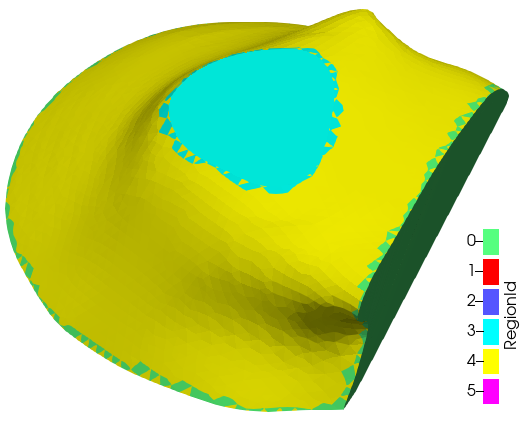
You are using vtkPolyDataBooleanFilter, which is not robust, so you might want to use a more robust tool such as fTetWild, for example.