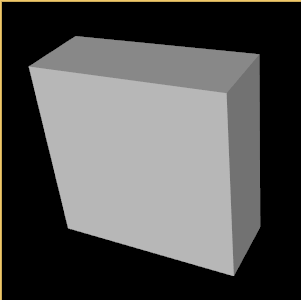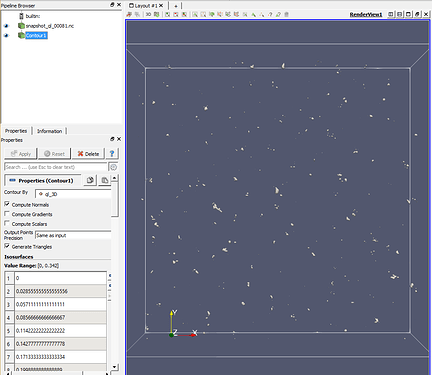Alex1
January 17, 2020, 3:20pm
1
Hi all,
string inputFilename = "C:\\snapshot_ql_00081.nc";
vtkSmartPointer<vtkNetCDFCFReader> cdfCFReader = vtkSmartPointer<vtkNetCDFCFReader>::New();
cdfCFReader->SetFileName(inputFilename.c_str());
cdfCFReader->UpdateInformation();
cdfCFReader->SetDimensions("z,y,x");
cdfCFReader->SetVariableArrayStatus("ql_3D", 1);
cdfCFReader->Update();
vtkSmartPointer<vtkContourFilter> contours = vtkSmartPointer<vtkContourFilter>::New();
contours->SetInputConnection(cdfCFReader->GetOutputPort());
contours->GenerateValues(10, 0, 0.257);
contours->Update();
vtkSmartPointer<vtkDataSetMapper> dataMapper = vtkSmartPointer<vtkDataSetMapper>::New();
dataMapper->SetInputConnection(contours->GetOutputPort());
vtkSmartPointer<vtkActor> actor = vtkSmartPointer<vtkActor>::New();
actor->SetMapper(dataMapper);
vtkSmartPointer<vtkRenderer> renderer = vtkSmartPointer<vtkRenderer>::New();
vtkSmartPointer<vtkRenderWindow> renWin = vtkSmartPointer<vtkRenderWindow>::New();
vtkSmartPointer<vtkRenderWindowInteractor> interactor = vtkSmartPointer<vtkRenderWindowInteractor>::New();
renderer->AddActor(actor);
renderer->ResetCamera();
renWin->AddRenderer(renderer);
interactor->SetRenderWindow(renWin);
renWin->Render();
interactor->Start();
Here is the rendered Image with and without the vtkContoutFilter:
Without:
If I open the same file in ParaView with Contours I get a different result:
I can provide the test file if needed.
Hello, Alex,
According to the documentation of vtkContourFilter: https://vtk.org/doc/nightly/html/classvtkContourFilter.html#details , you need to compute the normals (with vtkPolyDataNormals ) for the resulting vtkPolyData, assuming the output of vtkNetCDFCFReader is either a vtkUnstructuredGrid or a vtkStructuredGrid. Incorrect or null normals usually lead to problems with rendering.
all the best,
Paulo
Alex1
January 21, 2020, 8:15am
3
Hello Paulo,vtkCDFCFReader() -> SetOutputTypeToStructured();
Can you, please, post the strings returned by cdfCFReader->GetAllDimensions()?
According to the documentation , you could:
Remove the call to SetVariableArrayStatus();
Change the call to SetDimensions() to cdfCFReader->SetDimensions("z,y,x,ql_3D").
Alternativelly, try:
Remove the call to SetDimensions();
Add a call to SetDimensions() for each variable:
cdfCFReader->SetVariableArrayStatus("x", 1);
cdfCFReader->SetVariableArrayStatus("y", 1);
cdfCFReader->SetVariableArrayStatus("z", 1);
cdfCFReader->SetVariableArrayStatus("ql_3D", 1);
Alex1
January 21, 2020, 11:45am
5
With cdfCFReader->GetAllDimensions():
vtkSmartPointer<vtkStringArray> stringallDims = vtkSmartPointer<vtkStringArray>::New();
stringallDims = cdfCFReader->GetAllDimensions();
for (int i = 0; i < stringallDims->GetNumberOfValues(); i++) {
cout << "This is Dim: "<< i << " " << stringallDims->GetValue(i) << endl;
}
I get the following output:
If I use cdfCFReader->SetDimensions("z,y,x,ql_3D") I get the same result with the black window like in the first post.
cdfCFReader->SetVariableArrayStatus("x", 1);
cdfCFReader->SetVariableArrayStatus("y", 1);
cdfCFReader->SetVariableArrayStatus("z", 1);
cdfCFReader->SetVariableArrayStatus("ql_3D", 1);
i get the following error messages:
Warning: In G:\VTK-8.2.0\src\IO\NetCDF\vtkNetCDFReader.cxx, line 823
vtkNetCDFCFReader (000000985E5EC5A0): Variable x dimensions (x) are different than the other variable dimensions (z y x). Skipping
Warning: In G:\VTK-8.2.0\src\IO\NetCDF\vtkNetCDFReader.cxx, line 823
vtkNetCDFCFReader (000000985E5EC5A0): Variable y dimensions (y) are different than the other variable dimensions (z y x). Skipping
Warning: In G:\VTK-8.2.0\src\IO\NetCDF\vtkNetCDFReader.cxx, line 823
vtkNetCDFCFReader (000000985E5EC5A0): Variable z dimensions (z) are different than the other variable dimensions (z y x). Skipping
Ok… can you try this:
cdfCFReader->SetVariableArrayStatus("z,y,x", 1);
cdfCFReader->SetVariableArrayStatus("ql_3D", 1);
?
Alex1
January 21, 2020, 1:13pm
7
If i do this I get a new error:
ERROR: In G:\VTK-8.2.0\src\IO\NetCDF\vtkNetCDFReader.cxx, line 202
vtkNetCDFCFReader (000000D3BD9EC5A0): netCDF Error: NetCDF: Variable not found
ERROR: In G:\VTK-8.2.0\src\Common\ExecutionModel\vtkExecutive.cxx, line 782
vtkCompositeDataPipeline (000000D3BD9ECC30): Algorithm vtkNetCDFCFReader(000000D3BD9EC5A0) returned failure for request: vtkInformation (000000D3BDE3D820)
Debug: Off
Modified Time: 1404
Reference Count: 1
Registered Events: (none)
Request: REQUEST_INFORMATION
FORWARD_DIRECTION: 0
ALGORITHM_AFTER_FORWARD: 1
ERROR: In G:\VTK-8.2.0\src\IO\NetCDF\vtkNetCDFReader.cxx, line 761
vtkNetCDFCFReader (000000D3BD9EC5A0): netCDF Error: NetCDF: Variable not found
ERROR: In G:\VTK-8.2.0\src\Common\ExecutionModel\vtkExecutive.cxx, line 782
vtkCompositeDataPipeline (000000D3BD9ECC30): Algorithm vtkNetCDFCFReader(000000D3BD9EC5A0) returned failure for request: vtkInformation (000000D3BDE3F2A0)
Debug: Off
Modified Time: 1660
Reference Count: 1
Registered Events: (none)
Request: REQUEST_DATA
FORWARD_DIRECTION: 0
ALGORITHM_AFTER_FORWARD: 1
FROM_OUTPUT_PORT: 0
It seems that your original code is correct afterall, based on the almost absent documentation of the vtkNetCDFCFReader class. In that case, I’d report a bug: https://gitlab.kitware.com/vtk/vtk/issues
I suspect it’s a bug because ParaView uses a custom class: https://github.com/Kitware/ParaView/blob/df2aad3888107a6d61cd28bc755b535c7adcf471/Plugins/CDIReader/Reader/vtkCDIReader.h
Perhaps you could copy that over to your project (possibly along with some other source files) and give it a try while you wait for a feedback.
Alex1
March 5, 2020, 6:52pm
9
I have a solution for my Problem to use vtkAssignAttribute and vtkDataSetSurfaceFilter
vtkSmartPointer<vtkNetCDFCFReader> cdfCFReader = vtkSmartPointer<vtkNetCDFCFReader>::New();
cdfCFReader->SetFileName(filenameNC.c_str());
cdfCFReader->UpdateMetaData();
cdfCFReader->SetVariableArrayStatus("ql_3D", 1);
cdfCFReader->Update();
vtkSmartPointer<vtkAssignAttribute> assignAttribute = vtkSmartPointer<vtkAssignAttribute>::New();
assignAttribute->SetInputConnection(cdfCFReader->GetOutputPort());
assignAttribute->Assign("ql_3D", "SCALARS", "POINT_DATA");
vtkSmartPointer<vtkContourFilter> contour = vtkSmartPointer<vtkContourFilter>::New();
contour->SetInputConnection(assignAttribute->GetOutputPort());
contour->GenerateValues(10, 0.0, 0.257);
vtkSmartPointer<vtkDataSetSurfaceFilter> surfaceFilter = vtkSmartPointer<vtkDataSetSurfaceFilter>::New();
surfaceFilter->SetInputConnection(contour->GetOutputPort());
vtkSmartPointer<vtkPolyDataMapper> polyMapper = vtkSmartPointer<vtkPolyDataMapper>::New();
polyMapper->SetInputConnection(surfaceFilter->GetOutputPort());
//polyMapper->SetScalarRange(0, 0.257);
vtkSmartPointer<vtkActor> actor = vtkSmartPointer<vtkActor>::New();
actor->SetMapper(polyMapper);
vtkSmartPointer<vtkRenderer> = vtkSmartPointer<vtkRenderer>::New();
renderer->AddActor(actor);
vtkSmartPointer<vtkRenderWindow> renWin = vtkSmartPointer<vtkRenderWindow>::New();
renWin->AddRenderer(renderer);
renWin->Render();```

1 Like