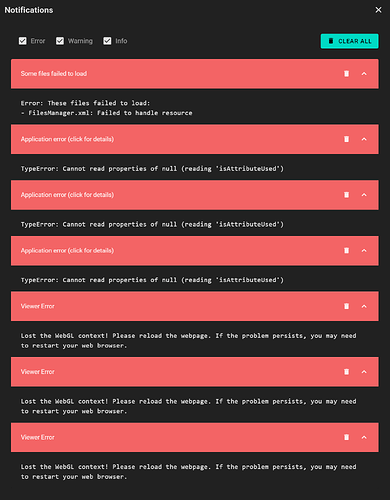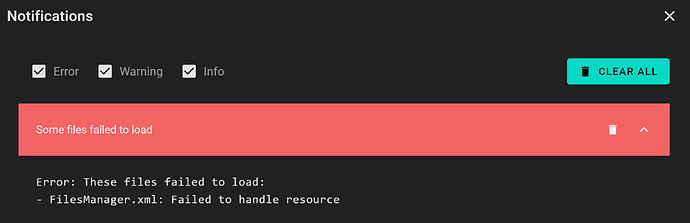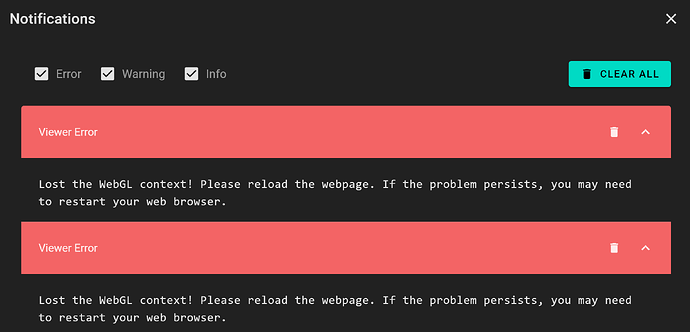I want to create a cinematic rendering of a dental CBCT scan created with Carestream Dental’s CS9600 unit. The images are native DICOM. I have tried VolView with and without the FilesManager. Nothing works. Please let me know a workaround as soon as possible so that I can compare a sample image into a book chapter to illustrate the value of this technology over standard Virtual Rendering. PS. I am a technical novice, not familiar with programming. Thank you,
Hi Martin, what happens when it fails to load? Is there an error? Additionally, how large is your dataset?
Thank you. These are some of the files I’ve tried. Best, Martin
CASE 1 (with FilesManager)
SIZE:
831 DCM files
1 FilesManager HTML 99KB
0.99 GB (1,069,157,632 bytes)
ERROR MESSAGES:
CASE 2 (with FilesManager)
SIZE:
433 DCM files
1 FilesManager HTML 25 KB
352 MB (369,546,900 bytes)
ERROR MESSAGES:
AFTER LOADING:
CASE 2 (without FilesManager)
ERROR MESSAGES AFTER SELECTING RENDERING TAB :
I suspect the 3D rendering for the 0.99GB dataset is crashing from memory usage. What GPU do you have/how much VRAM does it have?
The error with the FilesManager.xml can be ignored, since it won’t impact the loading of the rest of the dataset.