Hi, I have played around to format a vtkCaptionActor2D, and found a hacky way for displaying a background.
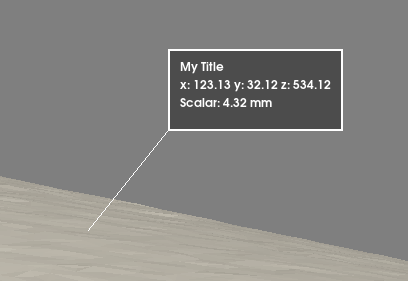
The Border if off and what we see is the frame from the CaptionTextProperty with added spaces for padding:
actor.GetCaptionTextProperty().FrameOn()
actor.GetCaptionTextProperty().SetFrameWidth(2)
actor.GetCaptionTextProperty().SetBackgroundOpacity(1)
actor.GetCaptionTextProperty().SetBackgroundColor(0.3, 0.3, 0.3)
actor.SetPadding(0)
The result is good as long as the vtkCaptionActor2D is not set at the left or bottom of the AttachmentPoint, because the size of the text frame and vtkCaptionActor2D don’t match. I really want to display a background on vtkCaptionActor2D or on vtkCaptionWidget, and I may have missed a parameter to make a more generic and polished solution. See next picture with border on.
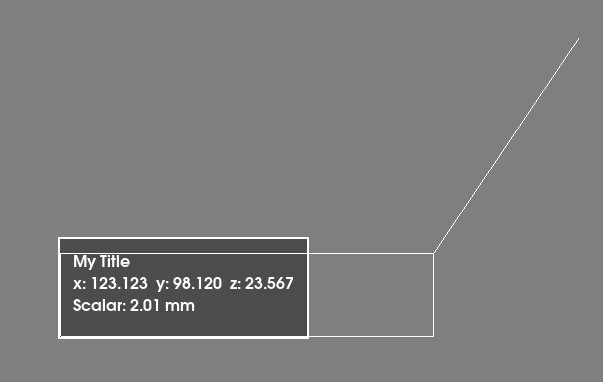
If I had any of these informations or options, I could make it work:
- A way to set a background directly on the vtkCaptionActor2D rectangle
- A way to get the size of the frame computed by vtkCaptionActor2D.GetCaptionTextProperty().FrameOn() to resize the rectangle based on content
- A way to expand the computed text area with the frame so that it matches the size of the vtkCaptionActor2D rectangle.
Did I miss a parameter that do what I am trying to do?