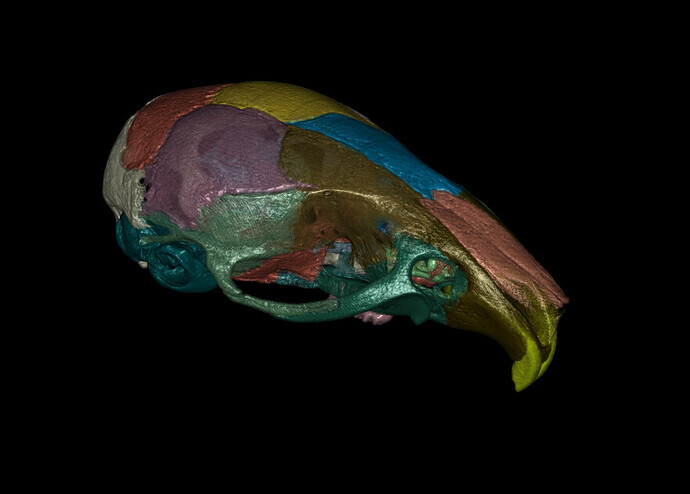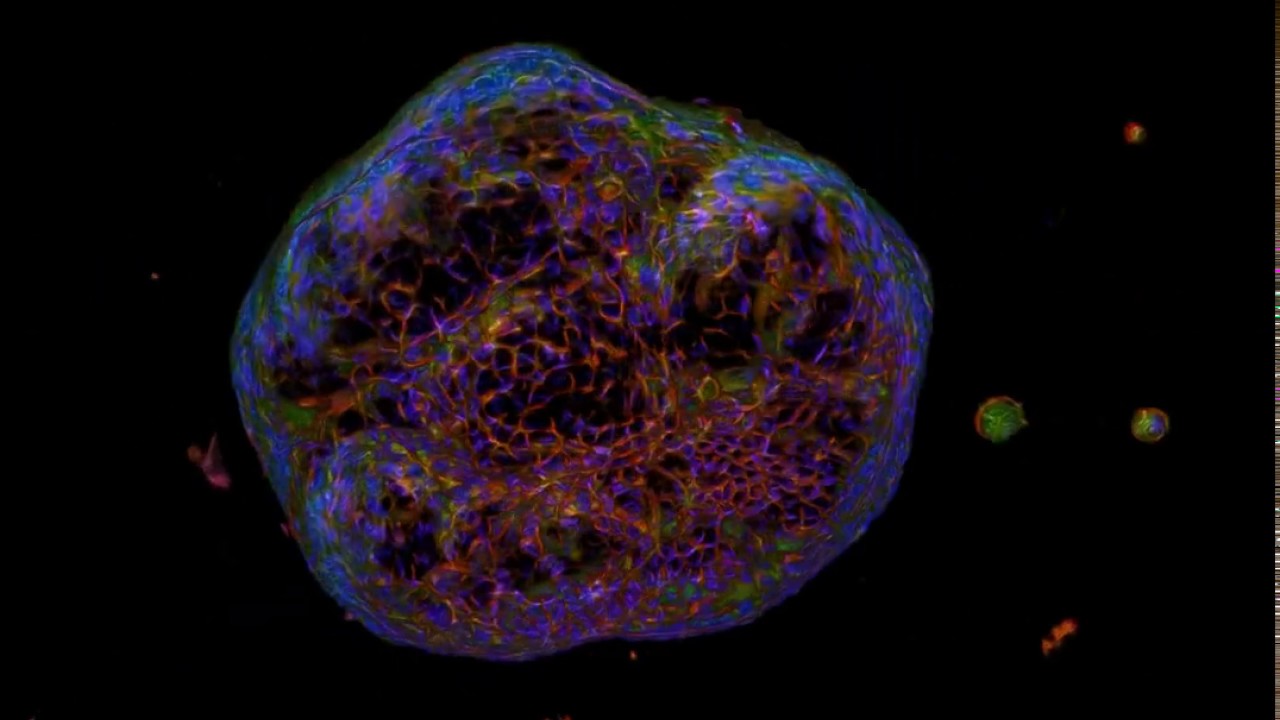You can very easily visualize this using VTK: append the structural image to your RGB image as the 4th component (using vtkImageAppendComponents). Then turn off IndependentComponents in your volume property object.
Here is a code snippet that creates the alpha channel from the luminance of the RGB channel that shows everything you need (your script will be simpler, as you already have the alpha channel, so you don’t need to compute it).
Here is an RGB volume rendered using this technique in 3D Slicer:
Specifying label colors using an RGB volume is highly inefficient and very inflexible (uses 3x more memory than needed and it is hard to change colors), so you may consider using a 2-component (LA) volume instead, where one component is the structural image and the other is the label image (see code snippet here):