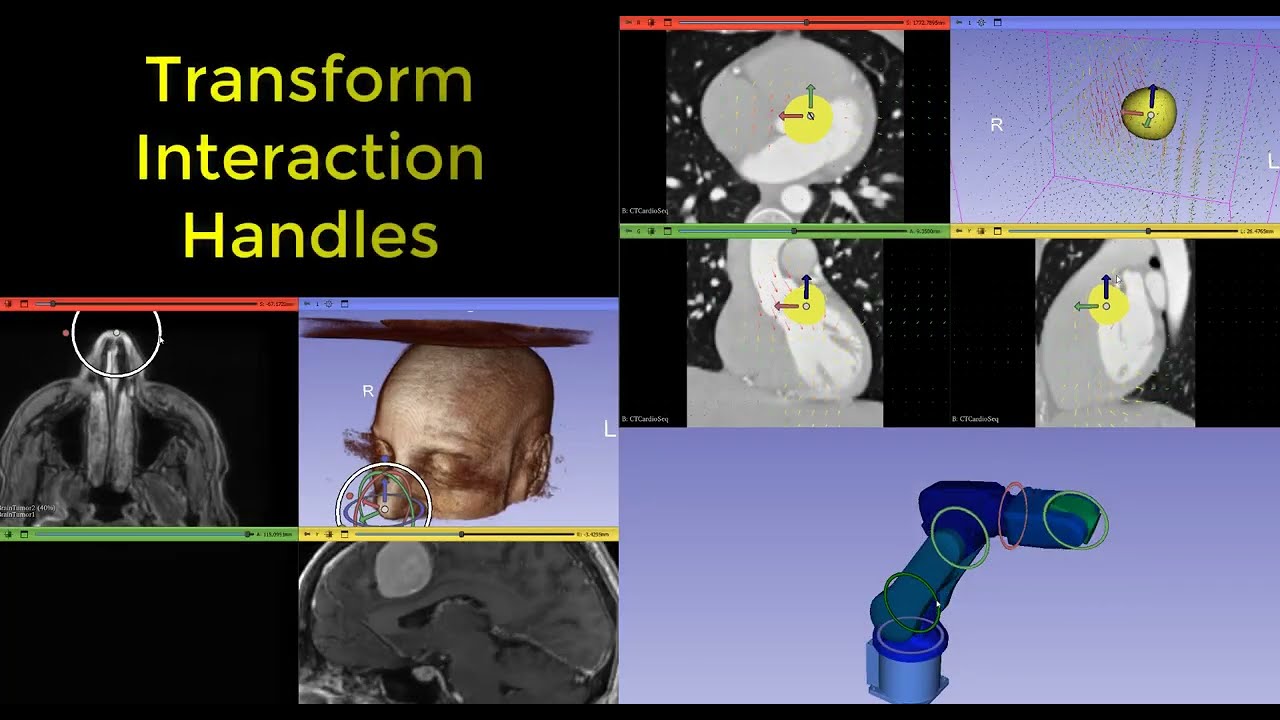Hi, I just want to generate a widget around an 3D actor, then I interact with the widget to move, rotate, scale the actor or bind other event. The official method is use vtkAxesTransformWidget and vtkAxesTransformRepresentation, but I failed to generate it with "ERROR: In D:\02_Data\vtk\Rendering\FreeType\vtkVectorText.cxx, line 63
vtkVectorText (00000203298F2110): Text is not set!
ERROR: In D:\02_Data\vtk\Common\ExecutionModel\vtkExecutive.cxx, line 753
vtkCompositeDataPipeline (00000203275235E0): Algorithm vtkVectorText(00000203298F2110) returned failure for request: vtkInformation (000002032AD72A00)
Debug: Off
Modified Time: 4315
Reference Count: 1
Registered Events: (none)
Request: REQUEST_DATA
FORWARD_DIRECTION: 0
ALGORITHM_AFTER_FORWARD: 1
FROM_OUTPUT_PORT: 0"